
C3D+ is a multi-purpose programming language based off a well known language called BASIC. At its core, it’s meant for powerful yet very simple video game programming. Featuring a full 3D and 2D suite of commands. If you are yearning to create games, and you don’t want to deal with complicated programming languages such as C++, C3D+ is the solution!

IDE:
The C3D+ IDE is fully custom and highly optimized. It features the typical find, replace, cut / copy / paste, undo / redo, bookmarks, refactoring. It also features an extraordinarily helpful autocompletion system, not to mention syntax highlighting for 3 languages. The 3 languages are supported are C3D+ itself, C++, and Javascript. C3D+ is the actual language here, the C++ bit is included because we are also going to be selling a C++ sdk that runs with the same commands, but with the power of C++. Javascript is included because inside the language / commands is an embedded Javascript system, allowing for easy creation of scripting systems, be it for a game or for your own game engine or software.
Compiler:
Art Pipeline:
C3D+ has a full suite of 2D and 3D commands. With that said, you may load in, as well as dynamically create meshes and textures.
The model formats supported are as follows:
- 3DS
- BLEND (Blender)
- DAE/Collada
- FBX
- IFC-STEP
- ASE
- DXF
- HMP
- MD2
- MD3
- MD5
- MDC
- MDL
- NFF
- PLY
- STL
- X
- OBJ
- OpenGEX
- SMD
- LWO
- LXO
- LWS
- TER
- AC3D
- MS3D
- COB
- Q3BSP
- XGL
- CSM
- BVH
- B3D
- NDO
- Ogre Binary
- Ogre XML
- Q3D
It includes a few more, such as .b3d, but I think for the sake of simplicity we can avoid listing every single one.
Supported texture formats are a growing list, but as of right now it supports:
- BMP files [reading, writing]
- Dr. Halo CUT files [reading] *
- DDS files [reading]
- EXR files [reading, writing]
- Raw Fax G3 files [reading]
- GIF files [reading, writing]
- HDR files [reading, writing]
- ICO files [reading, writing]
- IFF files [reading]
- JBIG files [reading, writing] **
- JNG files [reading, writing]
- JPEG/JIF files [reading, writing]
- JPEG-2000 File Format [reading, writing]
- JPEG-2000 codestream [reading, writing]
- JPEG-XR files [reading, writing]
- KOALA files [reading]
- Kodak PhotoCD files [reading]
- MNG files [reading]
- PCX files [reading]
- PBM/PGM/PPM files [reading, writing]
- PFM files [reading, writing]
- PNG files [reading, writing]
- Macintosh PICT files [reading]
- Photoshop PSD files [reading]
- RAW camera files [reading]
- Sun RAS files [reading]
- SGI files [reading]
- TARGA files [reading, writing]
- TIFF files [reading, writing]
- WBMP files [reading, writing]
- WebP files [reading, writing]
- XBM files [reading]
- XPM files [reading, writing]
One may also export textures, and meshes, to just about any format.
Beyond that, C3D+ supports shaders! It has a built in compiler for GLSL shaders, and it essentially provides all the power in the world to explore deep into the mystic shores that is art.
C3D+ has a fully featured 2D command set, allowing for extremely efficient UI design, as well as 2D sprite support(for games).
Packaged with C3D+ is also a simple model viewer, provided to help users tackle mesh scales properly, as well as fix import issues one might find themselves coming across. For the very same purpose, we will also include commands to allow the user to flip normals, disable normals, enable wireframe, etc….
Programming Pipeline:
Hopefully by now it’s obvious that C3D+ is its own language, and is how most of the programming will be done, unless you are using the C++ SDK. Either way, you have a full on IDE made specifically for it, with a built in debugger and compiler!
So, what better way to conclude other than an example? Enjoy the simplicity and power that is C3D+ code!
Features Overview:
- Renderer
- OpenGL Renderer
- Shaders
- Primitives(Cube, Sphere, Stairs, Cone, Cylinder)
- Post FX (bloom, depth of field, AO)
- Advanced Lighting
- Advanced Shadows
- Terrains
- Terrain LOD
- Built in Occlusion / LOD systems
- Built in water example
- Frame buffers (render textures)
- Scripting
- C3D+ comes packed with built-in scripting support, allowing you to call and run a script via code, which is an essential feature for games and custom game engines.
- The language for scripting will be a custom form of JavaScript, which will push the limits of the standard version to provide a powerful and fluid scripting language..
- Compiler
- The compiler only exports what is essential, which makes projects run much more smoothly and efficiently.
- IDE
- C3D+ comes packed with an IDE where you can do all the good old coding you want! It has autocompletion, syntax highlighting, debugging tools, a function list, and project view. It allows for bookmarks and refactoring as well as find / replace.
- The IDE supports 3 languages, C++, C3D+, and scripting.
- You may ask why we support C++, and the answer would be because we plan on releasing a C++ SDK as well as C3D+ itself.
- Extreme Documentation
- C3D+ has well done, simple, easy to follow documentation. It comes both in html files as well as a .chm file for easier viewing. We add to the documentation as we add to the language, and review all entries made ensuring the documentation is 100% solid and accurate.
Prices / Licenses:
- Indie - $50.00
- We pride ourselves on helping the Indie community thus we provide an indie license to developers with a small amount of funding. The Indie license provides you with the full C3D+ IDE Suite. If profits are made from an application created C3D+ and they exceed $500 then 15% will be owed in royalties to Disturbing Arts
- Commercial - $200.00
- The Commercial license provides you with the full C3D+ IDE Suite. Unlike the Indie license, all profits made are yours to keep. Indie license holders can upgrade to a commercial license at any time.
- Commercial SDK - $350.00
- The Commercial SDK license provides you with a library of commands which you can use in c++ as well as the C3D+ IDE Suite. Any profits made are yours to keep. Indie SDK license holders can upgrade to a Commercial SDK license at anytime.
Release Plans:
Currently, our plans for release are limited. It is in early development stages, but developing rather quickly. More information on this will be released soon, as we get more of an idea!
Supported Platforms:
Currently, C3D+ only runs on windows. However, support for mac has begun to arise, and linux will follow soon! We will not be supporting mobile games yet, but it is something we may look into in the future, but generally you can expect Windows, Mac, and Linux.
C3D+ has a new addition! Welcome to the engine, extraordinarily simple and fast MySQL commands!
EXAMPLE:
Global Window = CreateWindow()
Global Cam = CreateCamera()
SetSQLData("localhost", "userName", "password", "databaseName")
; Table name Field names New Values Where name;val (name = val)
SQLUpdate("Accounts", "Email;Pass;", "usernameVal;passVal;", "Email;val;Pass;val;")
While(True)
UpdateWorld()
RenderWorld()
Wend






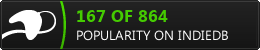





![Drag[en]gine](https://media.indiedb.com/cache/images/engines/1/1/9/crop_120x90/banner_large.png)