Hi Everyone,
We’ve just released version 0.0.2 of City of the Shroud with bunch of UI, readability, and gameplay tweaks! Grab the latest version from indie.db and let us know what you think on the forums!
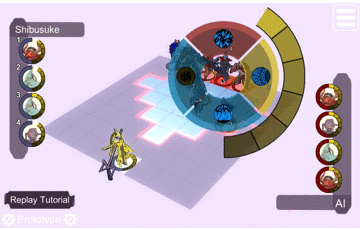
0.0.2 Patch Notes:
- Updated the AI based on player feedback
- Switched to tile-based selection - instead of clicking the character model to attack, players click the tile on which the opponent is standing
- Tab key now cycles the selected character
- Moving the cursor over an enemy tile that’s in-range animates and highlights that tile
- Moving the cursor over an ally’s tile animates and highlights that tile
- Added a (text) reminder that characters move instantly using Right-Click - we’ll, uh, make it pretty later
- Battle pop-up text is now easier to read, performs better; still placeholder as all get-out
- Magnetic Mines now show the team color of the character who placed it
- Magnetic Mines now appear on the porch instead of hidden inside of it
- Changed Void’s tile Corruption effect so that it no longer stacks
- Updated tutorial text in the hopes of making the link gems easier to understand
- Changed combo queue UI to be more noticeable and consistent with the character AP gauges
- If player tries to make input when they don’t have enough AP, the currently-filling block will flash red and a sound effect will play
- Characters now flash more prominently - white when attacked, yellow when AP is full, red when low on health
- The white destination bubble for link gem icons now shows a faint, pulsing version of the icon
- Updated the test combo wheel in the Details menu to be the same as the new in-battle version
- Added an outline to AP cost number for special attacks in the combo wheel
- The team UI for the player is now on the left instead of the right
- Added numbers next to characters in the team UI that correspond to their keyboard selection shortcut
- Added outlines to the individual AP chunks in characters’ AP bars
- Added outlines to each character’s HP bars
- Changed color of AP bars to be less brown
- Other minor UI tweaks
Phew! That… that’s a lot of adjustments. And we’ve got something extra big planned for 0.0.3, so stay tuned!
Cheers,
Shibusuke




