Hello! Today I want to show you how I draw or pixelate the backgrounds. It's not really a proper tutorial, but you can see the individual development steps.
All graphics and backgrounds in THE BRiLLiANT COUP are pixelated and based on a hand-drawn sketch.

Before I create a first sketch on paper, the puzzles for the scene have to be designed so that I know what to look out for and what needs to be included.
I then draw the outlines in the graphics program. I use GIMP and Photoshop. I then color these outlines in gray-colors to create a three-dimensional image. I use these black and white graphics during the further development of the game.
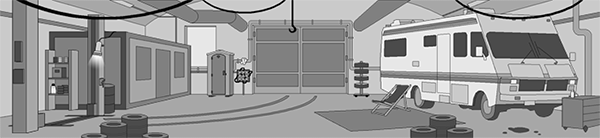
The reason for this is that there can still be numerous changes during development, e.g. during testing you realize that the walkable area needs to be changed, or an object in the scene needs to be made larger or smaller. To avoid having to rework the final graphics every time, I work with dummy black and white graphics until the end. This way, changes are made more quickly and the graphics are adapted.
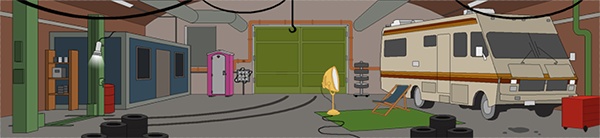
Only when I am convinced after countless tests of the scene that nothing will change, I finalize the background.

First I color the surfaces and then I pixelate the details. I use dithering for color transitions.

Light and shadow are added at the very end.

I hope you enjoyed it, see you next time. Bye :)


