
This alpha update started out as an addition to the weapons arsenal but took on a life of it's own. I'll briefly describe the new systems implemented.
- Powers ups
- Item pickups
- Buffs and de-buffs
- Supply crates
- New player action bar
- New player equipment: 'Breathing apparatus'
- New mode kill mode: 'Fallout Storm' ( explained below )
- New alt-weapon: Grenade
- Additional demolition conditions
- New way to kill your enemy ( fallout exposure )
- and more !
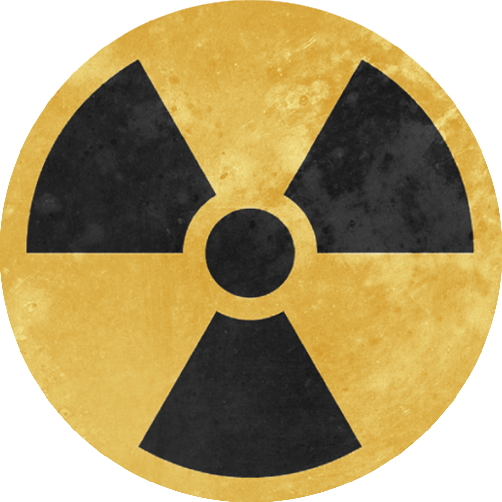
Fallout Storms
Let me start with Fallout Storms, every map is divided into 2x2 square feet tiles. Every square inch of the map is monitored for damage the environment takes through gameplay. Be it bombs, blowing up cars, destroying buildings or simply tossing a grenade at an enemy. Everything in the game that does damage either by you or by the invaders is accounted for. Once an area suffers 'x' amount of damage a fallout storm in that area occurs ( think of it as nuclear winter storms ). These storms are not permanent but while they are in effect they can be devasting.
When the player is in a Fallout Storm zone he will take on a Radioactive debuff, this buff will cause damage to the player over time. The debuff is not permanent. Likewise, any invader crossing into a Fallout Storm zone will take on the same debuff. The player has the advantage though! Purchasing a breathing apparatus from the city trader will allow you to move about freely inside a Fallout Storm without taking on the debuff. Your enemies don't have this privilege.
Action bar
Also in this update we have our Action Bar in place, when looting items from crates, or invaders the collected item will appear in your action bar. You can use the mouse scroll wheel or Alt key to highlight an action bar item and make it active for use. If you run out of slots to collect more items the collected item will be converted into cash. NOTE: You may also spend upgrade points to expand the amount of slots your action bar can hold.
Buffs and De-buffs
Throughout gameplay many different player buffs will popup. These buffs are always positive towards the player. An icon representing the buff type will appear to the far right of the screen, as well as a count down timer showing how much time the buff has left. Example of a buff would be 'heal over time', this particular buff will heal the player's health bar 1% every 1 second. You'll find many many types of buffs as you play through the campaign, some looted, some purchased and some appear by completing a certain task on the mission.
Debuffs act the same as buffs except for one major difference, de-buffs are negative towards the player. Debuffs could include such things as 'slow down movement', 'damage over time', 'lesser reaction time' etc.. Debuffs are also displayed by an icon to the far left.
Powerups and Pickups
Pickups are items you'll find throughout gameplay. Either in crates, boxes, or off invaders you kill. Pickups will appear in your Action bar when collected. Pickups do not carry over to the next map so use them while you have them!
Powerups act a lot like Buffs, but they are not registered to the buff bar instead they run silently as you play.
Conclusion
This article really just touches the major systems that have gone in this update, there's tons of minor systems and other things that went in to make these systems work as well. You'll have to discover them on your own!
Next Update : Bosses and Boss AI behaviors!

