SpookyCat
Chris joined
Game developer for the last 35 years starting on the Vic20 and working through C64, Amiga, SNES, PSX and PC. Now working with Unity on our new game www.macspeedee.com
MegaBook 2 allows you to quickly and easily create books with page turning animation in Unity. MegaBook will create pages and other objects for your book. You can choose to provide your own page meshes as well and they will be animated as well. You have complete control over the textures and materials used for the pages and there are options to allow you to have background textures and content textures merged with a mask option. You also have complete control over the generated page meshes with options to control the size of the page and how many vertices are used to build it.
This is version 2 of our popular Book creater and animation system. It has been rewritten to take advantage of the big peformance gains that Unity Jobs and Unity Burst can add, giving a reduction in CPU usage of between 200% to 300%.
We have also added a Book Cover skinning system to make it easy to add your own custom book cover meshes. The skinning is done in a couple of clicks inside Unity, or you are free to make your own skinned meshes in your 3d package and import them or use any normal mesh and the built in Cover Skinning system to easily create your own covers.
Another new feature in MegaBook 2 is support for Video content, you can pick a video to play on the front or back of each page in the book. Also supports Text Mesh Pro content and Unity UI objects can be attached to pages.
The page turn animation system has been improved with numerous more controls to allow you to tailor the animation effect the way you need.
Also new is the Headband and Spine Fabric systems where custom meshes will be generated and applied to the book for you and they will deform correctly as the book is read.
And a new Book Maker wizard so adding a new book is just a couple of clicks. Pick a book style and cover style and click Create.
Also you can make books with objects that appear or popup on each page to make interactable books simple. Full control on how the objects appear and vanish. And with the Message system the objects can receive messages to say they have been turned on, and the state of the page they are attached to for even more control of the content.
The Book Builder inspectors have been improved making them easier to use with full Undo support. Also added are gizmos in the scene view for changing various params of the book as well as turning the pages.
If you have ever needed an animated book in your game then MegaBook 2 is what you need, it is a complete procedural book builder and animator with an advanced page turning animation system and content builder.
And an all new Demo Scene with a numerous books included.
MegaBook 2 also includes several ready to go Book styles and sizes with different cover options. Also included are a few page textures and several textured props such as table top, Candlestick, Pewter Mug, Quill, Prop books, Rum Bottle, Inkwell. And a few extra scripts such as a Book Shelf filler.
Note: The Pirate Ships, Chest, Guns and music shown in the videos are not included in the Asset but apart from the guns are Free assets and links are below.
New Features in MegaBook 2
- Megabook 2 rewitten to use Burst and Jobs for big speed improvements.
- Editor code rewritten for better performance.
- Undo fully supported.
- New demo scene.
- Support for Video content
- Text Mesh Pro content support
- Add Unity UI objects to pages
- All code for older versions of Unity removed streamlining the code.
- Code all in MegaBook namespace
- Includes example old books in different styles to get you started.
- Books can now use the new cover system which uses skinned meshes for much nicer looking books.
- Built in skinning of your own book covers utility.
- Adjust the cover pivot locations, rotation axism scaling to suit your needs.
- More control over the page spread animation for better looking books.
- Added a Turn slider for finer control of page turn while editing the book.
- Attached object system improved, can now add scaling, translation and rotation to have objects appear and vanish nicely.
- Attached object offset can be controlled by a curve as the page turns to stop poke through off objects.
- New 'BookAppeared' and 'BookVanished' messages for when attached objects are turned on and off by the book.
- New 'BookAppear' and 'BookVanish' messages which pass the amount the object is appearing or vanishing so you can control effects like fade in/out something.
- Can add Unity UI world space elements to pages using the attach system.
- All key params have tooltips to explain what they do.
- The spine radius can now be controlled via a curve as the book is read so the curve of the pages at the binding can change.
- Added headbands option so the ends of the pages at the spine can have a decorative cover as found in old books.
- The headband will deform to match the pages spine radius so will change along with that.
- Added Spine fabric option so you can cover the ends of your pages nicely, deforms corectly when the book is read.
- New animation option control the max and min angles as the book turns.
- Example scripts showing use of book messages to control objects attached to a page.
- Noise option for page mesh creation to add rough look to pages, full control over how much and where noise is added.
- Create Book wizard, select a few options and click create. Select from book styles and cover styles.
- Easily add your own book and cover styles to the system.
- Improved page edge UV options.
- Autofit covers from one size book to another book
- Autodisabling of page turners so no CPU used it pages not turning, have dozens of books in the scene with no extra CPU usage.
- Includes old antique style blank page textures
- Several 3d assets included, such as book props, table, candlestick, inkwell etc.
- Numerous other small improvements and optimizations.
- Book Shelf Filler Helper Script
- Works with all Render Pipelines
- Fully Animated 3D pages
- Add any mesh objects as page content
- Control where and how pages turn
- Natural Page turning with extensive controls
- Create a book in a couple of clicks
- Any number of pages
- Easy control of book thickness
- Masked texture content
- Procedural page meshes
- Option to use custom page meshes
- API for controlling your book
- Full source code included
Full Rig is a shader based system that will add great looking animated ropes, chains and similar objects to your projects. All the animation and deformation is done via a shader making it super fast in any project. Easily have 100's of fully animated ropes in your scene.
Full Rig makes use of catenary curves to model the natural looking sag you get in rope type objects. All of the maths to handle the deformation and shape of the rope is handled in the Vertex Shader so hardly any CPU time is needed to run the objects in the scene, this allows you to add as many ropes as you need without worries of frame rate.
You can use this asset to not only make ropes and chains but it is also great for setting up powerlines or Telegraph lines, or use it to add complete animated rigging to your ships. Change the length of the ropes and have that rope pull an object, a boom, or lift a sail, or bend a pole all without hardly any CPU usage.
The asset comes with an included set of rope types and rope end objects, the included rope types cover single rope, single cable, small chain, big chain, rusty chain, 2, 4 and 6 ropes for the various pulley types and even a Hammock example to show it doesn't have to be just ropes that Full Rig can do for you.
Full Rig also allows you to pick and choose how your ropes are connected to game objects, you can cycle through the various included end objects included in Full Rig such as knots, rope loops, pulleys etc. Of you can easily add your own objects to suit your project. And the ropes can also apply forces if connected to rigidbodies.
Building your ropes in Full Rig is made easy with custom inspectors and gizmos to make snapping your rope ends to other game objects in the scene very quick and easy or even connecting ropes ends to other ropes allowing you to build up nets or other similar objects.
Full Rig works with all Unity Pipelines, and has included ShaderGraphs for HDRP and URP.
To get you started Full Rig includes 8 different types of ropes and chains. Also has numerous rope end objects such as Pulleys, deadeyes and rope knots and loops. Also is an example Telegraph pole to show how Full Rig can be used to add Power Lines and Telegraph lines to your project.
Use it alongside our Full Sail asset for your complete ship rigging solution
Full Rig ropes are simple ropes, they do not use any heavy physics to calculate the effect, they can not be collided with.
Documentation
Features:
- Shader based for extremely fast perfomance
- Support for Built In, HDRP and URP pipelines
- Ropes can swing
- Easy Snapping of Rope ends makes adding ropes quick and easy
- Custom Gizmos for editing
- Hot Keys for editing
- Adds forces to connected Rigidbodies
- Connect rope ends to GameObjects or other ropes
- Position Objects along ropes
- 8 Different Rope types included
- Lost of Rope End Objects
- Full Source included
- All options have tool tips
- Detailed Docs to help you out
Full Sail is a shader based system that will add great looking wind effects to your ship sails, castle banners or other cloth type objects. All the animation and deformation is done via a shader making it super fast in any project. Easily have 100's of full animated sails in your scene.
Full Sail offers a wide variety of options to control the look of your sails. Sails can taper in or out, be sheared. The sides can be arched or even be told to arch only when the sail is full of wind. You have complete control over how the sail is fixed to any object and also how the sail moves when the wind blows. How much the sails ripple and the type of ripple is also controlable.
Another advanced feature especially for ships is the ability to have the sails furl themselves away. Again you have complete control over how this happens via simple textures.
You can apply emblems to the sails, and you can control if that emblem appears on the back of the sail easily as well. Also you can add color the emblem easily and add emissive color to have the emblems glow if you wish.
If your project means sails can get damaged then we have that supported as well, each sail can have its own damage settings and textures, so holes can appear, or sails can look shredded.
The shader also supports bump mapping and translucency (not on URP) so your sails can look great with the sun behind them.
Full Sail comes with some sail meshes included to get you started or you can add your own. Also included is a set of sail textures, damaged sail textures and various controlling textures for attaching the sail and for the furling effects.
Also included are systems to build the various textures used by the shader to control the sail movement and furling.
Full Sail can also be used for other simple cloth type objects such as banners, washing hanging on a lines and so on.
Full Sail has versions of the shaders for Builtin, HDRP and URP pipelines. Shader graphs for HDRP and URP are also include along with all source code. Also included are some helper scripts to show how you can control the sails in your game project.
Available now on the AssetStore
A short video showing the example scene in the all new version of MegaFiers.This fully rewritten version of our Mesh Deformation system for Unity now uses Unity Burst and Unity Jobs for between 5 and 40 times less CPU time compared to the original MegaFiers.
The Scene contains 17 rocket ships, all the same model, and the scene contains 140,000 vertices and the Rocket meshes are being deformed with one two or three deformations each, and to total CPU time on a 4 core computer is 1.5ms with the scene running at nearly 300fps including the Post Process effects.
A couple of weeks back we decided we should have more going on in the background for our game project to bring the world alive a little so I was asked by the artist to make a few things move. Easy enough, I have a spline system so I just made a few objects follow those splines and job done. Well it started of like that but thought oh would be nice to have junctions and turnings, and then would be nice if they stopped at junctions and then.... So it got a little out of hand and a couple of weeks later I thought I would show its current state and some of its features, hence the video below.
My brother modelled up a Snooker table and a pool table as some props for our new game the game we are working on more info at www.macspeedee.com They looked too nice to just have as static items in the game so I messed about for a couple of days and came up with physics and other systems to make a pretty passable and more importantly fun simulation of the Snooker and Pool, below is a short video of a game of pool and there are a couple of images of the snooker mode as well as well as my very first test with programmer art.
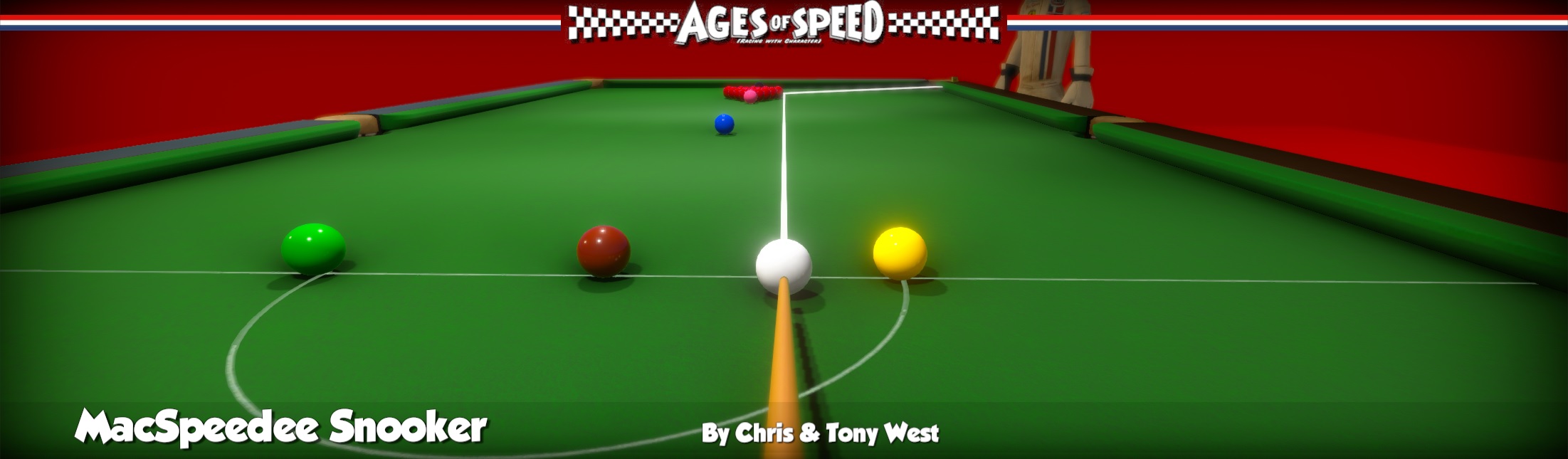


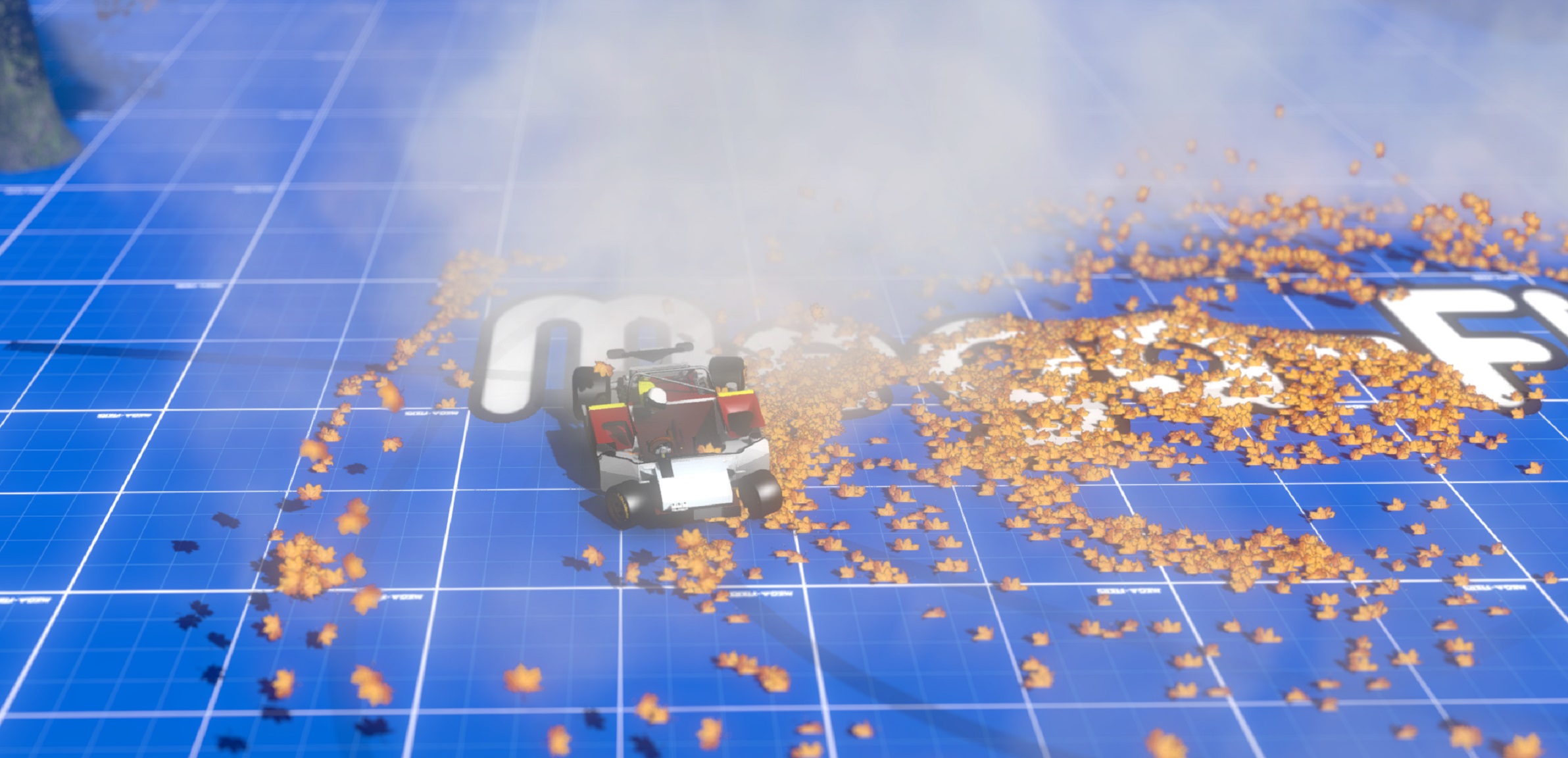
This video is a first look at a new system coming to MegaFlow soon, it allows you to have moving MegaFlow sources in a scene that follow the path of a moving object and allow that object to interact with particles as it moves through them. The first part of the video shows a scene with leaves and smoke and a car driving through them, as expected no interaction happens between the car and the particles. With the Moving source system turned on the car will now react nicely with the leaves and smoke, dragging the particles along in the MegaFlow vector field that is attached to the car. The Vector Field was generated using FumeFX in 3DS Max and imported into MegaFlow.
To find out more about MegaFlow and out other Unity Assets please visit our website at www.megafiers.com

We have just released version 1.81 of MegaShapes to the AssetStore and our website. This brings the beta version of the new Multi Material Layer that is shown in the images and videos above, allowing for lofts to have multiple materials in a single layer so making it a lot easier to build more interesting lofts such as the race track in the image which uses just two splines and a single loft layer. You have complete control over the density of the mesh produced so making it easy to change the vertex count for different platforms, or for building sections of track at different detail settings to make lod objects etc.We have also made the spline system a little friendlier to use such as adding buttons to flatten splines or remove all twist angles from a spline and added an easing option for the twist angles to get a smoother transition between angles.Also we will be increasing the price of the system a little in the near future so if you are thinking of making a purchase don’t wait too long.
This is a quick little demo we made to show the MegaShapes loft system being used as a run time track editor. The track the cows are running on is made from a Loft with a base layer, a grass layers and two fence layers. In edit mode you can drag the spheres that represent the knots of the spline around to change the layout of the track and as you do so all the procedurally added trees and cows will automatically reposition themselves to match the new track layout.
The demo also shows the new coloring options we added which can be used to control things like texture blends along the length of the loft.
The boats in the scene use the MegaShapes Shape Follow components with a few little extra simple scripts to generate the bobbing behavior and to move boats between splines if they need to overtake a slower boat.
A webplayer demo is available at West-racing.com
You can find more information on MegaShapes on our website at Megafiers.com
This video shows you the various features of the FFD Modifier that is included in the MegaFiers system for Unity3D. More information on the system can be found at http:/www.west-racing.com/mf
