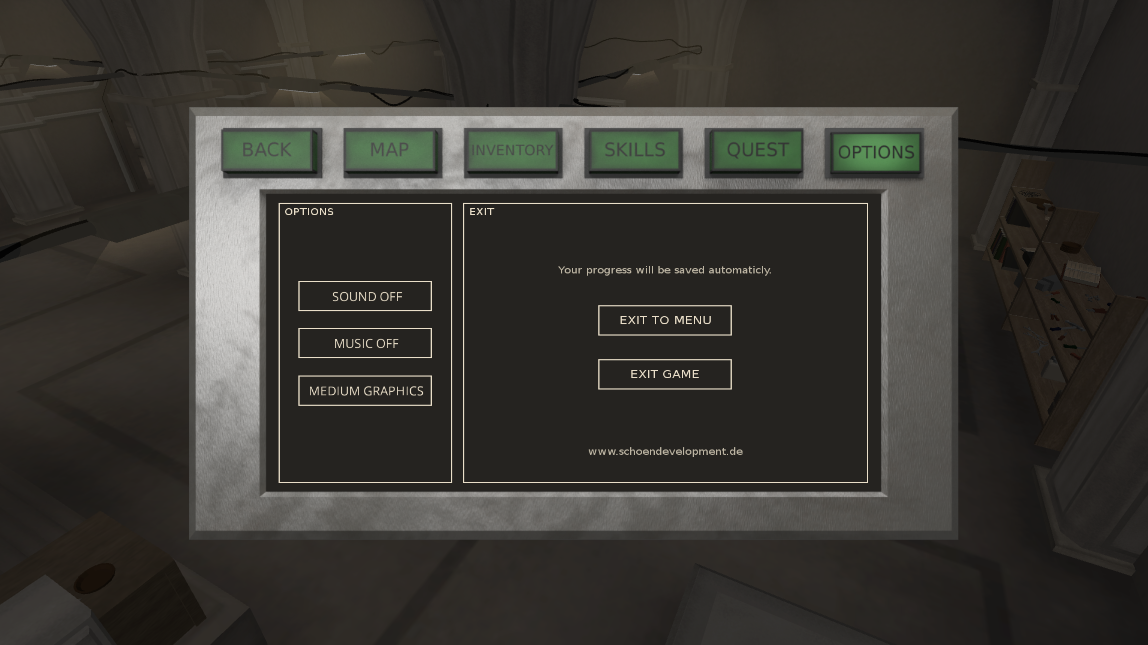Today I am introducing the weekly IndieDB Update - each Friday there will be a new post with the recent changes, videos and awesome pictures! If you want to get notified about the weekly updates, you can follow the game on IndieDB.
New Level Area
As the story tells, the robot was created by the masters of the city. So the last week I was busy modeling a place where the robot could have been created - the "lobby of the masters". This is the place where the game starts - the master of the town will give the player instructions about the gameplay and the control of the game.
The robot also gets his first equipment: a scanning tool, with which he can scan trough different game objects - to find hidden objects.
In the room next to the lobby the master shows the robot the main computer of the town. This is the place where the game ends and where the player has to enter the code he has collected in the game.
My next steps will be to model and animate the master robot and to script his movement.
Desktop control! Finally!
Finally I got the time to code the desktop controls for the game - this makes testing the gameplay a lot more easy - and of course with that the futures of the desktop version looks very good.
You can control the robot as usual with the W-A-S-D-Keys. With the mouse you can look around and define the rotation of the robot.
There was the problem with the game objects: With a touchscreen is is very easy to interact with objects - just tap the object on the screen and the robot uses this object. But because you can´t really tap on a desktop monitor, I had to think of another way of selecting the objects. When pressing the spacebar, the robot will now interact with the nearest object. This is sometimes a bit difficult, for example when there are multiple objects together, but its the best way of solving the problem - i think.
Of course the GUI had to be optimized as well: In the picture you can see the game menu that opens when pressing the tab key.
That´s it for this weekly update! But you can check out the roboticos website and like this game on facebook! Thank you and have a nice week!