
Hey everyone! Welcome to Moira's first Devlog. Here we'll give you updates regarding the current stage of the game's development and some interesting nits and bits regarding some implementations (be it art, code, or design). Since this is the first one, then, we'd like to delve a bit into how we've programmed the battle system.

The battle system in Moira relies on the iterator pattern. In C#, the foreach statement is what allows you to make use of this pattern. If a type implements IEnumerable<T>, it can be iterated over using foreach (see more about iterators in C#).
Furthermore, by writing an iterator method with the yield keyword, you can construct an enumerable sequence with a lot of flexibility-- our combat system uses this, and the battles are then resolved over a series of events. An event could be a card being played, a heal effect being resolved, an enemy attacking or taking damage... Events are taken, one by one, by the game's presentation layer (the graphics and UI) and things on screen are animated accordingly. This approach has the advantage of separating the battle engine and rules from the way the player gets information and communicates their decisions to the game, meaning that the battle logic is separate from the user interface.
Entities doing battle can describe their behaviour using iterator methods. Here's what a simple enemy's turn could look like:
public override IEnumerable<BattleEvent> Act()
{
battle.Logger.Log(public override IEnumerable<BattleEvent> Act()
{
battle.Logger.Log($"{Name} attacks you!");
yield return new MoveEvent(this);
DamageEvent ev = battle.Witch.Hurt(new Attack(2, Element, new List<string>()));
yield return ev;
}quot;{Name} attacks you!"); yield return new MoveEvent(this); DamageEvent ev = battle.Witch.Hurt(new Attack(2, Element, new List<string>())); yield return ev; }This iterator method yields two events: a MoveEvent and a DamageEvent. The MoveEvent informs that the entity is performing its move. This can be used by the view to animate the enemy attacking. Then, a DamageEvent specifies that an entity has taken damage. The view can trigger a "hurt" animation and show some damage numbers.
That is just a brief glance on how the combat system works. Of course, there are many more parts to connect here, like how the cards work, how turns are diferentiated, how we do enemy AI, etc... But to not overwhelm anyone, we'll be finishing here for today! In future Devlogs we'll talk more about the battle system as well, but for now have a little peek on how our deck manager's screen is currently looking:

Alright, we'll continue this on the next devlog, then. See you all!
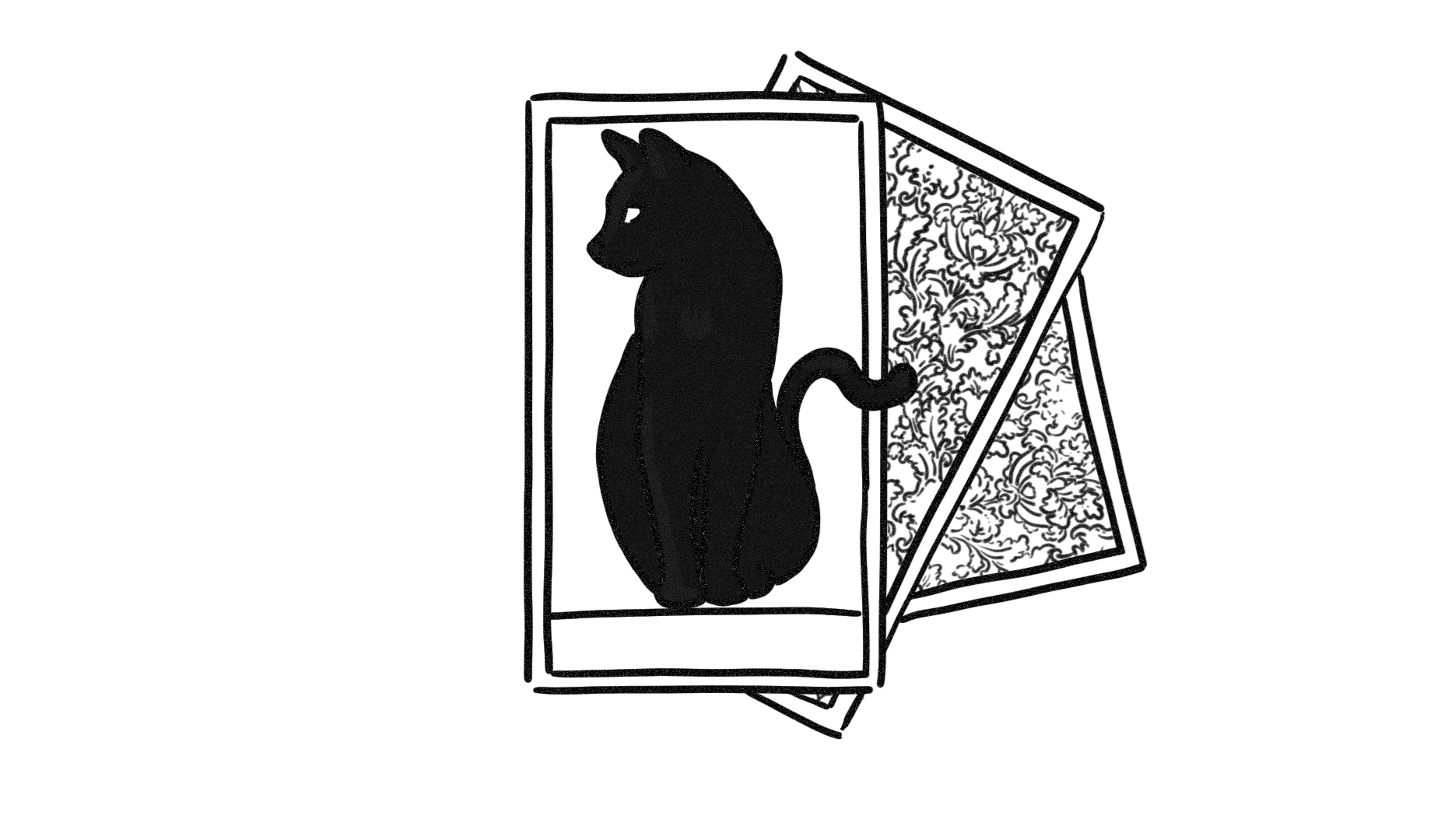
TarotByte Studio


Congrats on your first devlog! The game is looking pretty nice so far, the art looks really interesting and the overall game's plot sounds really captivating.
fantastic work! If you need music for the gameplay or to promote the game (trailer), let me know.🤗👌🏻😁🎮🤗🎶
Youtube.com