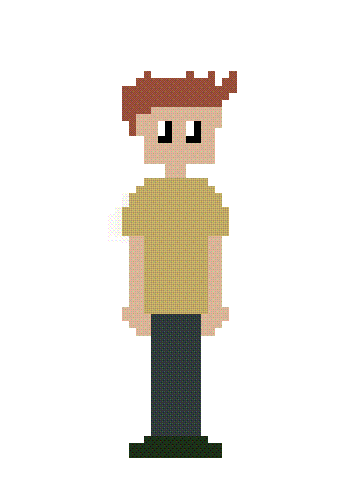| Posts | ||
|---|---|---|
| Pixel art Work flow / Animation | Locked | |
| Thread Options | ||
| Jun 18 2015 Anchor | ||
|
I am starting this thread to get some peoples point of views of how they develop their pixel art. I have been doing it for a month now and think to myself , should I be doing it this way or that way? Should I draw at a higher canvas size for better resolution (1024x1024) or (512x512)... I have been using IsoPixel and it seems to be a great Android App. All sorts of questions I ask and would just like some input from people who do this as their form of game art. Any response is appreciated!!! Thanks, Chris |
||
| Jun 24 2015 Anchor | ||
|
I have also just begun doing pixel art. I have been doing things pretty small (50x50) and then for whatever reason if I need to increase the size, you can do so in photoshop by going to Image>Image Size, and at the bottom where it says (Bicubic, best for smooth gradients) change it to "nearest neighbor" to preserve yourhard edges. Then I just increase the size to whatever I need. So when Im going to do animation, I do everything on one photoshop document and just make a new layer for each frame so that when I increase the size of the document with nearest neighbor, it increases the size of every frame that I created. I just did this guy and exported it in shitty gif form from flash:
I'll check out IsoPixel though, I've been wanting to do pixel art on the go so hopefully that'll help out. Thanks for that. |
||
| Jul 28 2015 Anchor | ||
|
I use GIMP and I work small. Though, it's a habit I'm trying to move away from. I've only been working with Pixel art for a couple of months, with a few assets up on opengameart.org , now I'm trying for a proper game.
Example My main habit is to work in blocks of 16x16 or 32x32, and work out a rough size based on how many of these squares I need. For example, If I need 7 32px blocks by 4 32px blocks, the image dimensions would be 224px by 128px. Recently though, I've been working with 320x320px and sizing to need. |
||
| Jul 28 2015 Anchor | ||
|
Never made pixel art how long does it usually take to make one character sprite would you say? |
||
| Jul 28 2015 Anchor | ||
|
Depends what kind of character and what kind of detail level you're going for, and if you're talking about doing an animation. Any of the ones in my profile took around 30-45 minutes minutes. Haven't had much time to work on anything new. |
||
| Jul 29 2015 Anchor | ||
|
it definitely takes awhile. Half the battle is dreamin it up and getting the shadowing and color pallet built out so it can be what you want it to be. Mindfields51 wrote: Dude that file is epic , you nailed it with what you got going on there |
||
|
|
Jul 30 2015 Anchor | |
|
Here is a prog. that centers around the pixel: PixelMotion that one of our team uses. Or download a selection of free Icon design software - many have 256/512px modes and truecolor. Good luck with your art --
|
||
| Aug 15 2015 Anchor | ||
|
I actually work small then resample it. Of course I'm using Graphics Gale, which makes it pretty easy. Though anything too crazy I use Photoshop. |
||
Only registered members can share their thoughts. So come on! Join the community today (totally free - or sign in with your social account on the right) and join in the conversation.