Hey everyone, and welcome back to a new devlog for
Assembly RTS - Unleash Your Forces

This week, I've mainly been working on enhancements to the new Map Editor, specifically on improving the Steam Workshop integration.
You may be wondering if I didn't implement this before?
Actually, I did, but because I switched from the (to me disappointing) RTE-base to building my level editor on top of ALE, there are some things that need re-writing.
A long-term goal is to reach feature-parity with the previously more capable, but less reliable system.
As I was working I test-drove Hot Reload, a tool which allows me to modify code without being forced to recompile large portions of my application. At first, I was skeptical because my previous experiences with similar tools were disappointing. Yet besides some minor quirks Hot Reload has actually worked pretty well for me (as long as I'm not working on Unity ECS-related code) so I'm thinking about keeping it to further speed up my development workflow.

Even more interestingly, I've also tested UModeler and it's unique Hot Spot Texturing feature.
Instead of being forced to switch to Blender, to work on 3D models, and going through the time-consuming process of importing models into Unity, UModeler let's me model 3D assets directly inside the Unity Editor.
It's well suited for creating low-poly meshes and it's surprisingly capable 3D modeling software!
UModeler has a sophisticated push-pull mechanism for manipulating surfaces and it gets rid of non-convexity by auto-merging overlapping vertices and automatically deleting hidden faces.
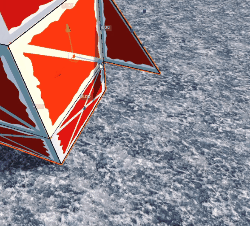
Blender is missing both of these powerful and time-saving features, so I'll make most of my future models in UModeler instead of Blender from now on.
Additionally, UModeler has some UV map related features. One of these features I was particularly interested in is Hot Spot Texturing.
Inspired by the visuals by this music video, I created this test texture in Substance Designer:
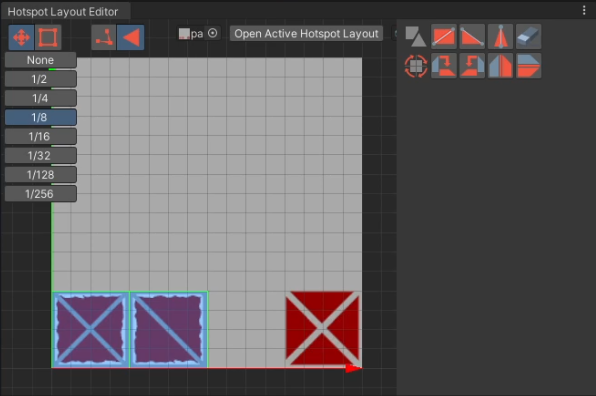
Hot Spot Texturing makes it easy to use a technique called "Trim Sheet Texturing".
This technique is very different from the traditional texturing method. Instead of creating a UV map without any overlaps, and texturing the model in software like Substance Painter, you actually create a texture with specific islands, each to be re-used multiple times in multiple places on the model.
The Hot Spot Texturing tool takes this one step further, by not only making island-reusage very simple but also offering the option to automate it. When Hot Spot Texturing is in its "automatic" mode, every flat surface is assigned the UV island which matches its proportions most closely. This way, you could theoretically create coherent-looking models without having to choose every UV island individually.
I will have to do further testing to see if this technique is suitable for buildings or even vehicles, but it could potentially save me a lot of time for the improved asset creation pipeline I'm slowly working towards.
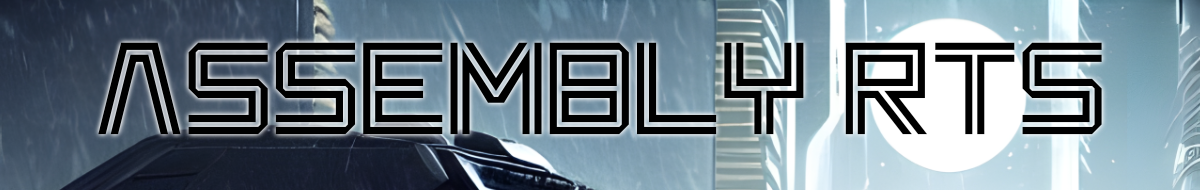
Thank you for reading. If you found this devlog interesting, don't forget to hit the follow button to stay up to date.
Also, consider following Assembly RTS on social media!
If you have any thoughts or suggestions please let me know in the comments section :)


