Hi y’all!
I made that 3D asset for a cute little game I make and I wanted to share my process.
I used Blender 3.2 to model that Old-timey computer and then moved to Unreal Engine 4 to set it all up and running (code and material-wise).
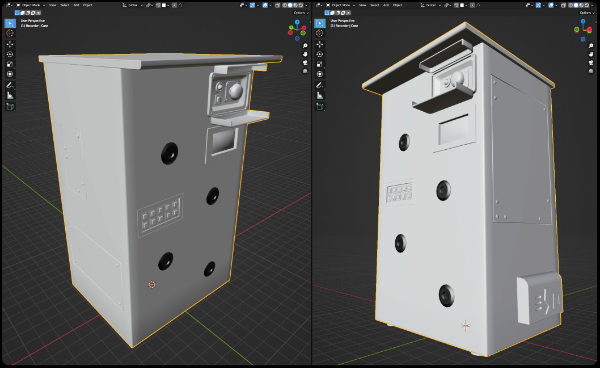
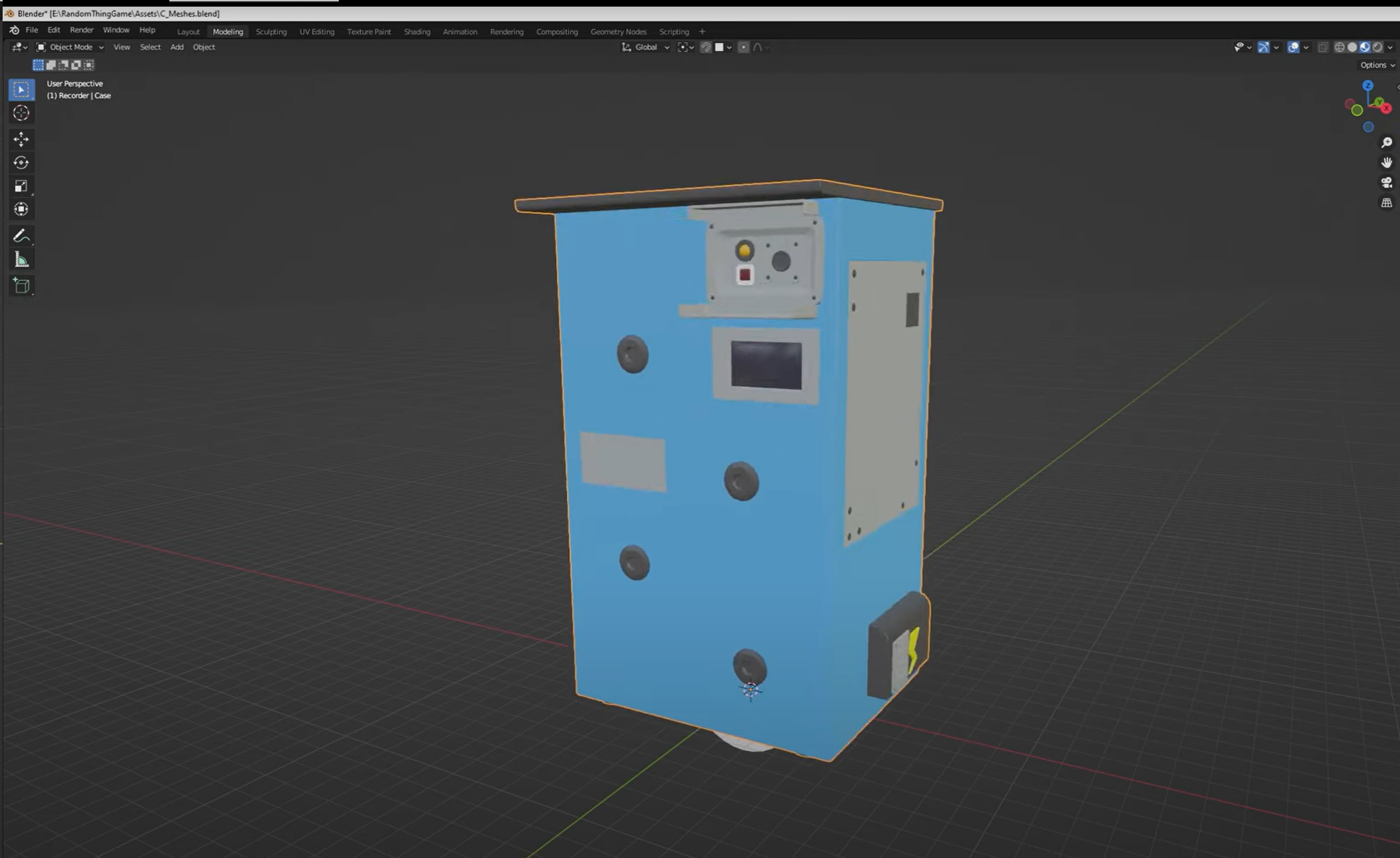
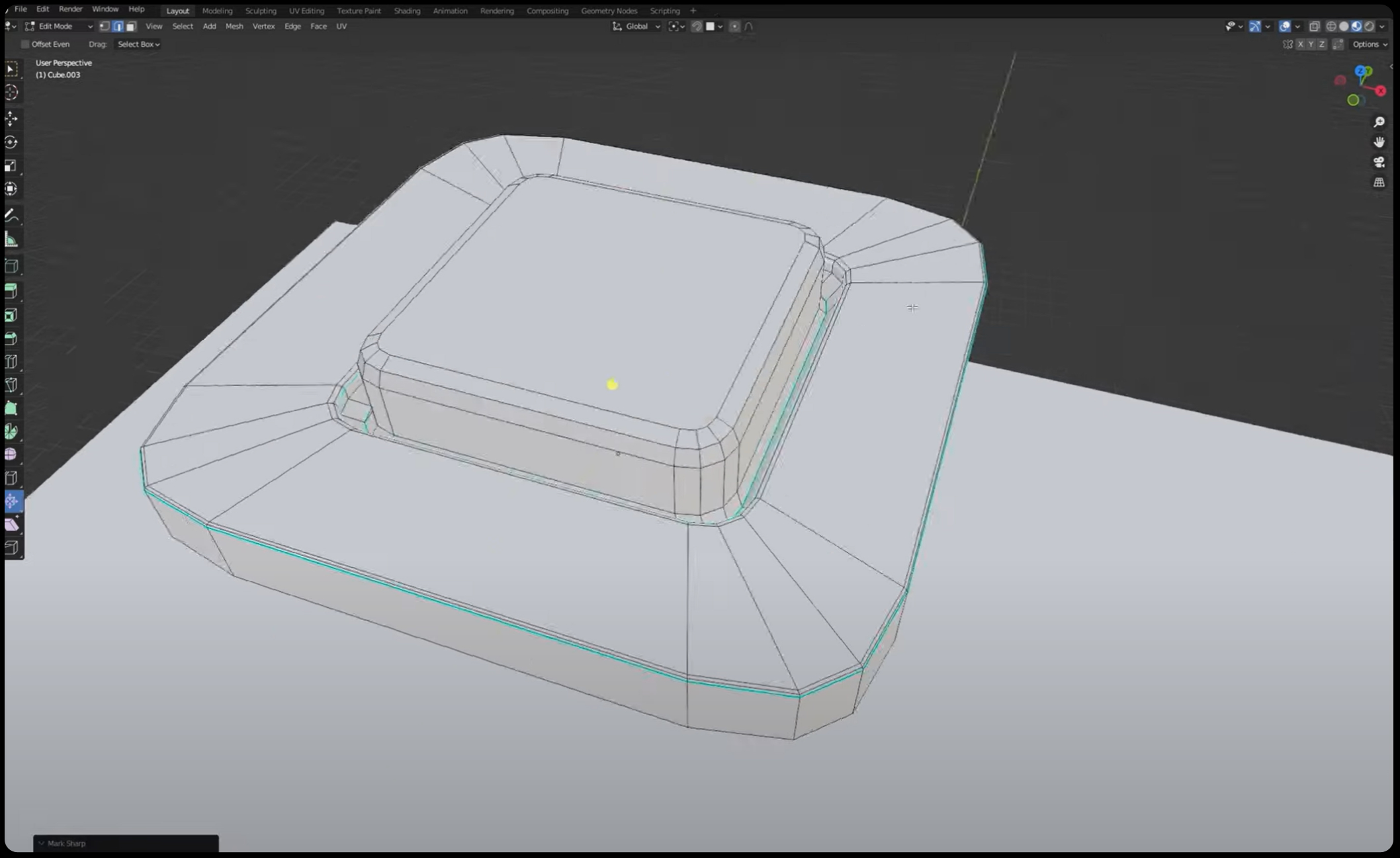
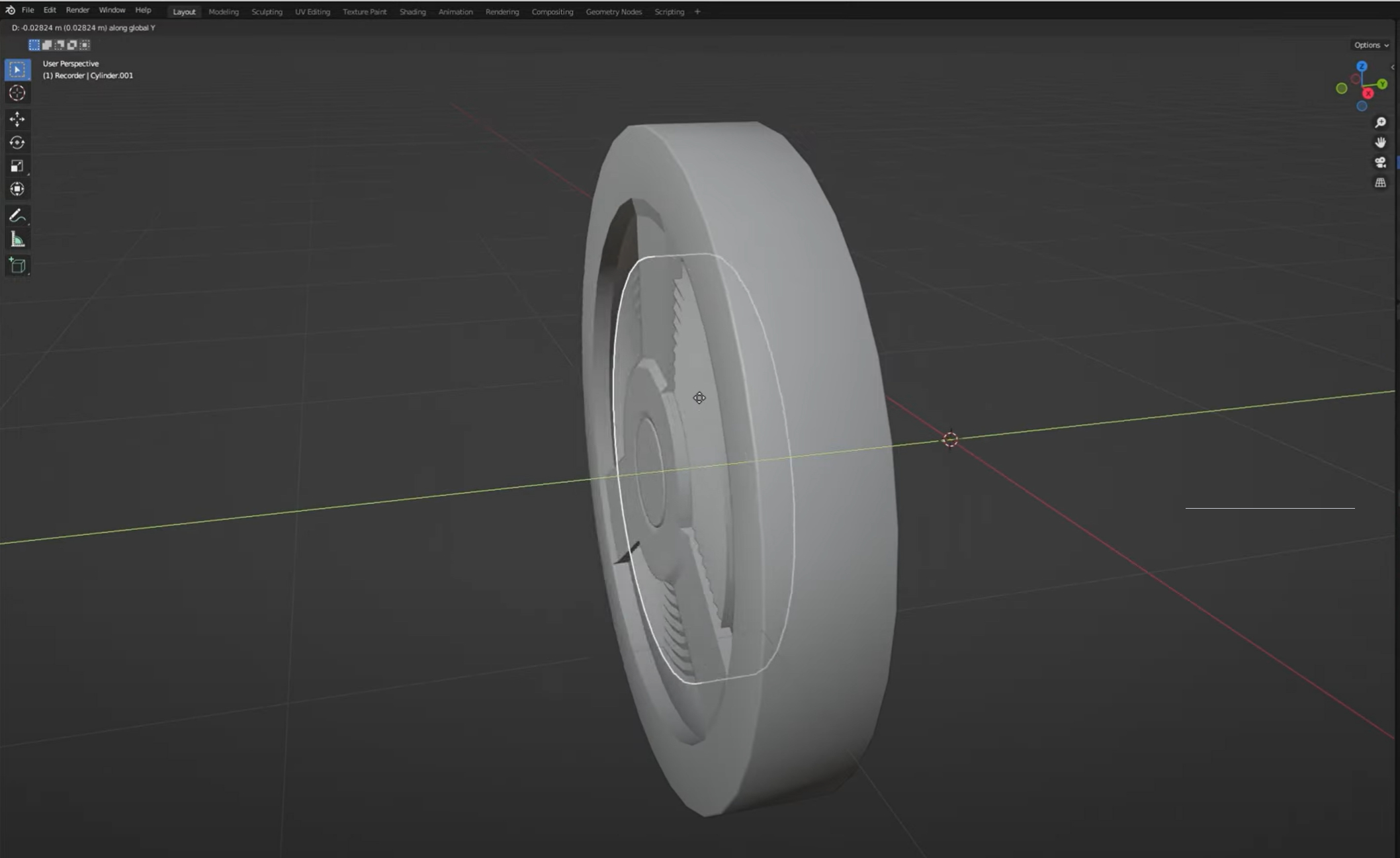
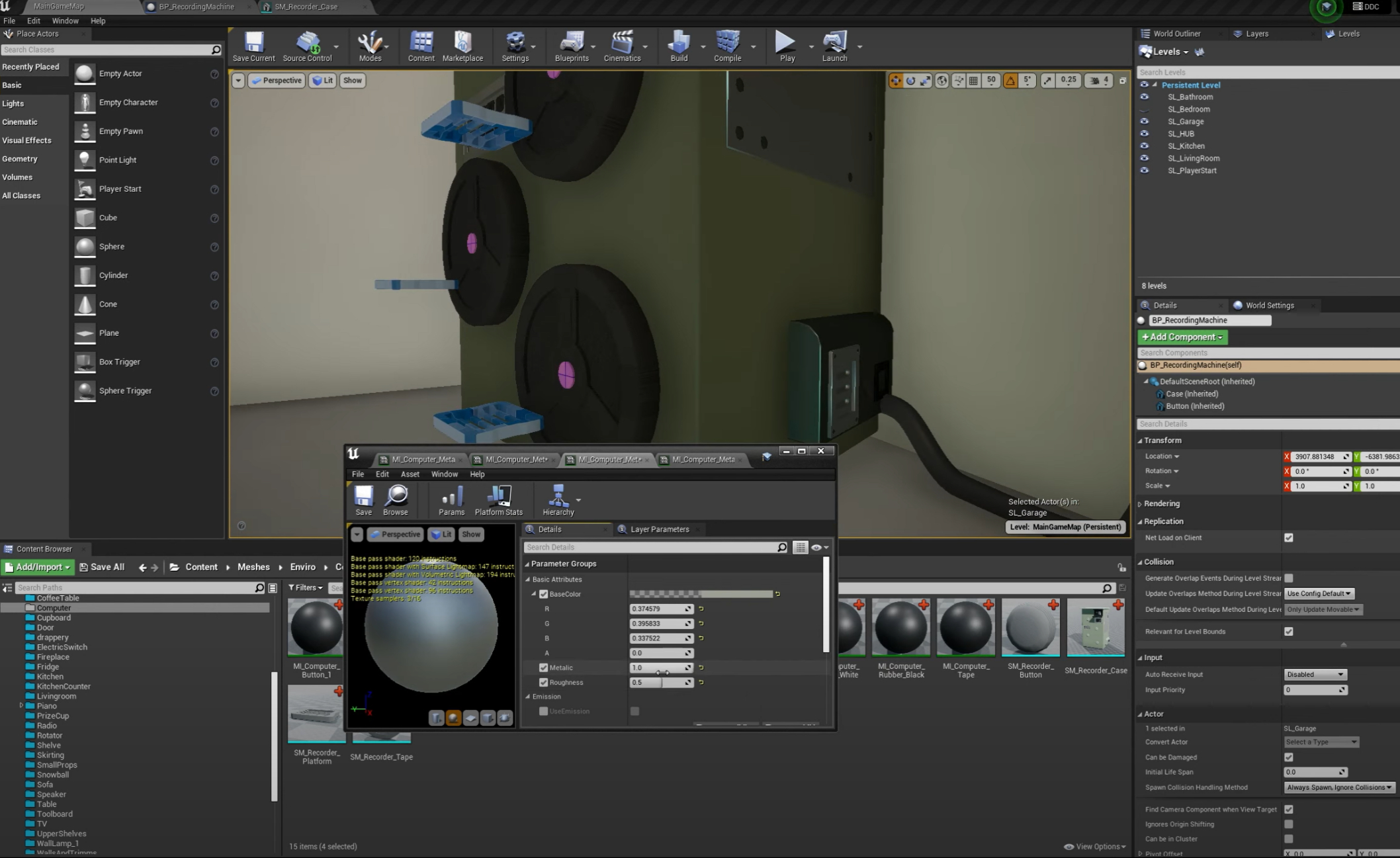
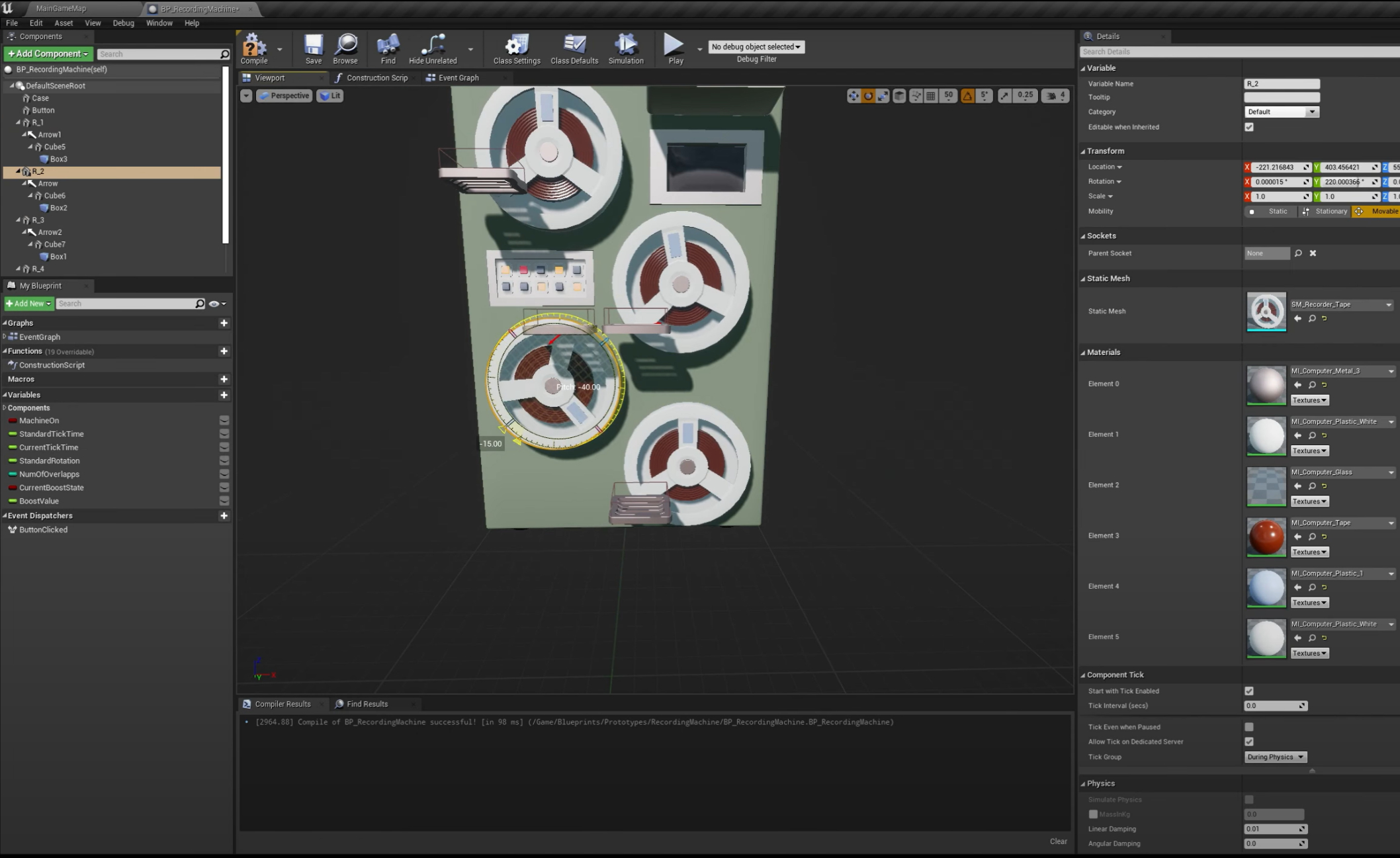

Don’t be surprised by the lack of UV’s - I don’t use textures in my project (I have to choose my battles carefully as I’m creating it “after hours” and texturing is quite a time consuming process).
Most of the time I make lightmap UV’s but in this particular case - since the asset itself is going to be dynamic - I don’t have to care about that either.
I hope that this video will help you guys get the hang of the process or maybe just will become an OK ambient video that you put on the 2nd monitor while modeling your stuff. I know that watching timelapses helped me a lot. Maybe it will help you too.
WISHLIST the game NOW on Steam:
Store.steampowered.com
Subscribe to YouTube channel for more info:
Youtube.com
Stay updated by joining us on Facebook:
Facebook.com
C’ya later!




