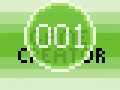#1: Simple Following Flashlight/Torch
You will be creating a source of light that will follow you or emit a small glow around the main character. It is an ideal script to use in dark maps like caves and dungeons.
#2: Defeat All Enemies (Progression Gates)
Prevent the main character from escaping the area until all of the enemies are defeated. You can also use this guide for boss fights or sub bosses.
#3: Title Screens
Design and customize your personal title screen, so players will know the name of the project before the game begins. You can also offer options for them to load a saved file.
#4: Make Game Fit the Game Window (Using Camera Zoom)
Map sizes can vary, and we may design them to be big or small. However, it starts to become an issue when you manipulate the window screen's size. As such, you can use this recipe to ensure that your entire game fits the window screen at any size!
#5: Sprint with Stamina (Using Statistics)
instead of walking or running, you can setup your main character to sprint across fields with a click of a button. You'll see the main character move quickly in a short span of time!
#6: Stamina HUD
This recipe works with Recipe #5 because you are setting-up a meter, and it is designed to show how quickly the meter will drastically deplete and gradually recover when sprinting on a map.
#7: Custom Cursor
Instead of seeing the iconic mouse, you can swap for another custom cursor. Follow this recipe to setup a custom cursor for your projects!
#8: Importing Sprites
Monsters, humans, or even battleships can be easily imported into 001 Game Creator, and this recipe will go over it in details.
#9: Importing a Background
Do you wan to swap the blank background on a map or title screen for an enticing picture? You can! We've designed this recipe to explain how you can import an image, graphic or drawing into the background.