Hello, everyone!
My name is Ilya - I am the lead Unity developer on the Absylon 7 project. Today I would like to talk about the process of developing the game with examples of how we work out the locations. And, if you find this format of articles useful - I'll be glad to see your suggestions for the next diaries.
Environment Setup
We work with the environment without ceasing. In the current demo you have already seen its first developments, and now we are improving and adding some features here. And we'll start with the vegetation. We add wind to the vegetation, work on materials and sounds.
For vegetation we made a small, simple but effective shader that works with normals and offsets in object space. For those who are interested, I attach the ShaderGraph itself below:
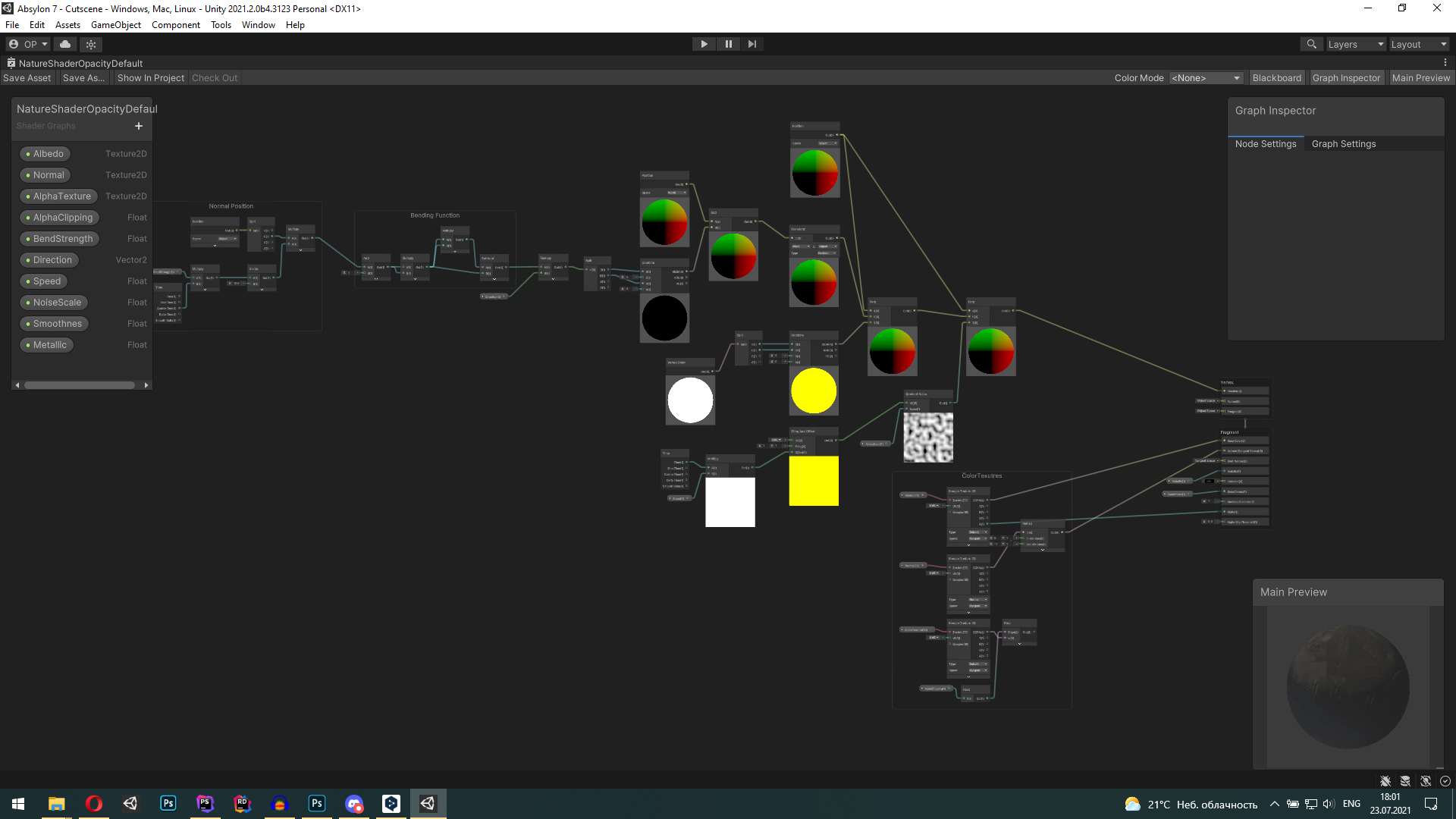
Now we have a vegetation with wind. But we need to add some sounds for collisions:
1) We add various Ambience effects to the scene.
2) We add sound to the collision with the vegetation, so that our hero, when he walks into the grass, has the right sounds.
This approach gives us a realistic environment. We do the same with the landscape and other objects in the scene. We add sound for the different surfaces as the main character collides and steps.
How audio works in the game
We try to create as realistic an audio environment as possible in the game, so in addition to music and Ambient sounds, we also create sounds for each of the surfaces in the game and work out the triggers.
To achieve the current sound level, we used the following tactics:
- Mixing music and sounds for specific game situations and smooth transitions;
- Triggers that trigger sounds at a specific location, or from a specific event reached by the player;
- Foosteps sounds for each type of surface: dirt, grass, leaves, etc.
- Adding sounds for object collisions. Some of the objects combine sounds to create unique variations (for example, when a metal box hits a wooden surface)
- Play various background sounds.
In the future, we plan to replace the voiceover of the main character, making it more emotional, as well as add situational voiceover (breathing, heartbeat), but for now, we are in the process, so the game is in draft versions.
Lighting Setup
We work with the environment without ceasing. In the current demo you have already seen its first developments, and now we are improving and adding some features here. And we'll start with the vegetation. We add wind to the vegetation, work on materials and sounds.
When working on lighting, we don't make the locations too dark or too light, sticking to the most neutral option, but we still pay a lot of attention to it. As you may have noticed in the early demos, we use triggers to interact with street/interior lighting, use Volumetric Lightings and just, somewhere, animate it.
In the future, we plan to introduce battery charging for the flashlight to create extra tension, as well as adding more animated lighting and improving shadow work.
Results
By following simple techniques, we try to create the most lively environment possible. In the future, we plan to continue to work on it, adding more interactive things (like birds), discharging the flashlight, more light animations, better shadow quality and performance, and a new voiceover for the main character.

