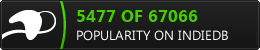The UPF is looking for Commanders to take on a tough but rewarding role within Defence Command, filled with possibilities, adventure – and access to specialised Blueprints.
Perform your assignments remotely by connecting to Quantum Relay Stations throughout the known galaxy. Defend UPF interests with customisable defensive structures that can be configured in billions of possible combinations. Manage local nanite resources with the the aid of the Artificial Intelligent Defence Assistant or A.I.D.A. for short. Gain access to powerful perks as you advance in your career.
SIGN UP TODAY and become part of something bigger!

Starlight: Defence Command
Take the role of a Defence Commander and protect UPF assets remotely through the use of your Adaptable Nano Tablet in this immersive, PC focused Tower Defence Game. It's designed to be a tough but rewarding experience with a character progression system and the ability to configure towers to your own liking.
- Play through a storied campaign spanning 15 assignments that go beyond a typical tower defence level.
- Defend against thousands of enemies made up of 16 different enemy types during the course of an assignment.
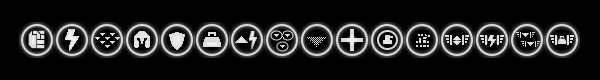
- Enemies adapt their resistances, deploy special abilities and fight back against your towers.
- Amend targeting priorities on the fly for all your towers or at an individual level.

- Master the use of the economy system and its powerful abilities.
- Unique Fog of War system that not only affects what you see as the Commander but determines what intel you can receive from your towers.
- Each assignment map can be played as a custom game through the 'Simulator' where you choose the settings - including endless and how many 'Units' you start with, to add hours of replayability.
- Compete for high scores across each campaign and simulator level.

- Customise your tower blueprints in billions of possible combinations. If you want a rapid firing laser tower that slows enemies or a missile tower that boosts your economy, you can.
- Manage your career and gain access to perks as your mastery progresses.


The latest update mainly focuses on the tablet area adding some additional functionality and polish so that there's consistency across the different screens. I've also added in some more interaction with AIDA and fixed a few bugs that were found. See the list below for the full update.
The next update cycle will be adding the 10th assignment in. I am also hoping to add some new gameplay videos to the new YouTube channel soon.
Features
- AIDA now provides tips in the transition screens as you are about to go into battle.
- AIDA is more verbose and will offer advice at the bottom of the tablet screen like she was meant to, and you can now interact with her more directly through her 'Esc' menu.
Updates
- The main tablet screens have been given a polish. Aside of some glow effects added to the neon, a lot of the areas have been properly boxed out and made consistent across the screens.
- Assignments will now show a mission time of 'None Specified' rather than 'Endless'. This just means that the end goal is not time based.
- An additional bit of pre-assignment information has been added. Its called the 'Bot Attack Vector' and basically just gives a heads up as to whether you will be facing ground/air units in the mission. You will find this in the Assignment screen.
- The tutorials have currently been disabled while the changes to the GUI are being made. They will be updated shortly. They have also been removed from the Simulator list and will be accessed via their own separate buttons instead, still within the Simulator screen.
- The description panel in the Blueprint area has had a little polish added to it and I've tried to make it more obvious that this can be edited.
- The Mastery bar has been updated in the Career screen to hopefully make it clearer as to what is going on. You can now find anything to do with Mastery in the top-left pane, within the Career screen.
- I've tried to make AIDA's text clearer by switching from the purple to the white. It should now have a better contrast when reading her messages.
Fixes
- Fixed a very intermittent crash when enemies were destroyed.
- Messages Bug has been rectified. Sometimes multiple versions of the email got added to the list.
- The SFX for the Mist Tower would continue to play after the tower was gone. This has been resolved.
- When bombing the bridges in mission 4, it would cause the game to crash if the explosion hit an enemy bot. Enemy bots now get destroyed properly when bombing the bridges.
- Fixed graphical glitch with messages at the top of the list .
- Fixed messages displaying more than once in the list.
- Fixed the Blueprint visualisation as it was still showing the old enemy icons as opposed to the new.