When I was young, I always wondered why some games seem more real to my eye and others not. Why some of them gave me a false impression of depth and solidity and others seemed like the characters were floating. It didn’t take me long to understand that shadows were the trick.
In 3D graphics, automatic shadow casting is most of the times implemented in graphics engines and adding just a couple of light sources will do the trick. In 2D though it is a harder process and there have been several ways to achieve a good result. Three common ways are the following:
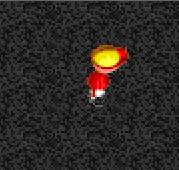
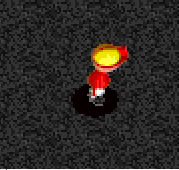
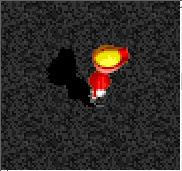
- The easiest of all is just a black filled circle under the moving character.
- The second one is an exact copy of the character which has synchronized animation.
- The third type is as number 2 but also it changes direction, depending on the angle of the closest light source.
For Maniakos Mineras, I have selected the 2nd approach and here is a step by step explanation of the process.
- Clone the Active object
- In the properties window, go to Display Options – Effect – RGB Coefficient and select the Black color
- You could put a blend value as an effect too (I put something around 80)
- In the properties window, go to Size / Position – Angle and put a value around 60 degrees
- In the event editor (if you have the commercial version of Fusion you may do it in the Behavior of the shadow also), create an always event and put the position relative to your character at the desired position
- In the same event you can add the animation synchronization
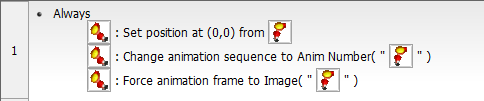
Personaly I am very pleased with the result and I feel it gives a touch of realism without much work. Especially the fact that even the shadow is animated (due to the fact that it is a copy of the original active object) makes the whole effect look very polished.
A good addition would be to change the angle of the shadow depending on where the nearest shadow comes from. It would be little tricky but I think it would be possible.


