First, duplicate your Main Camera (in the Hierarchy section, select your Main Camera object, then press CTRL + D)
You need to set both cameras appropriately.
The first camera, change
X (X coordinate) to 0
Y (Y coordinate) to 0.5 (starts from the middle of the screen, the Y position)
H (Height) to 0.5 (0.5 means 50%)
The second camera, change
X (X coordinate) to 0
Y (Y coordinate) to 0
H (Height) to 0.5 (50% of the screen)
You can look at the pictures below:
You also need to set Targets of these cameras - best to set the two characters as the targets. In the CarEdu project, both car objects' (Car, Car2) CenterOfMass elements were set as targets.
That's all if you mean creating the splitscreen multiplayer mode cameras. See the splitscreen input tutorial for setting up keys for two players:
Indiedb.com
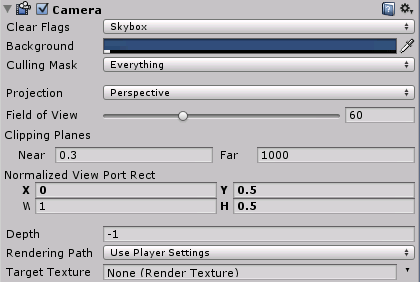
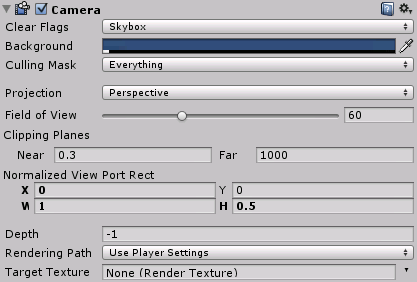




Bad tutorial imho (not to be rude). This is just going to result in a console clogged with error messages ('There are 2 audio listeners in the scene'). Sure I could delete one of them, but that means Player 1 is going to hear sounds, and Player 2 is going to hear jack nada.
I think you really need to look into and research what it is you're attempting BEFORE you make a tutorial. I also think splitscreen warrants more than a 'basic' tutorial - after all, trying to figure out the whole audio mess is trickier than it first sounds.
Sure, it's easy to change the camera rect - anybody who bothers to read the documentation knows that.
As for the input tutorial, that is BAD PRACTICE - you NEVER just wholesave DUPLICATE a script for the sole purpose of changing a string!! Why not just expose the axis name as a property!? It's MUCH cleaner. Duplicating stuff like that will NOT land you a job in this industry, that's for sure.
Sorry. Rant over.
This comment is currently awaiting admin approval, join now to view.
This comment is currently awaiting admin approval, join now to view.