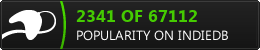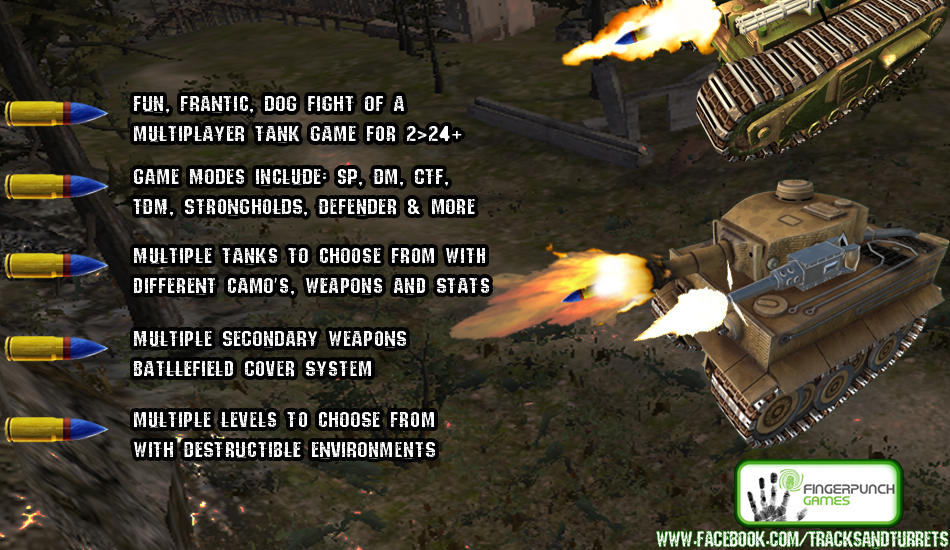
Tracks and Turrets is a top-down, Single, and Multiplayer, tank battle game.
Play against challenging AI, in Single-Player, or compete to be the best on the high score tables in Multiplayer Deathmatch.
Tracks and Turrets is a fun, frantic, dog fight of a multiplayer tank game.
* Multiplayer Tank Battle Game for 2-24+ players.
* Multiple game levels to play.
* Multiple game modes to choose from; Capture the Flag, Strongholds, Team Deathmatch and more.
* Single Player game mode.
* Multiple Tanks with different camouflage choices.
* Loads of Power-Ups to spice up the battlefield carnage.
* Personalised tanks to suit player styles.
* Destructible Environments.
* Tanks with secondary Gatling gun weapons.
* Stealth/Cover system for those who like to wait for the enemy.
* Engaging audio and Soundtrack.
Tracks and Turrets Update Is Here!
It's been, just over, a month since our last news update and we're very happy to announce that the latest update, for Tracks and Turrets, will be available Friday 19th February 2016 at 13:00pm GMT! We have so much to show you that we had to make 2 announcements to cram it all in :p.
We've made a lot of changes, to TNT, since our last game update, and we hope it's been worth the wait. We still have loads more that we want to implement, including another 3 multiplayer maps, the long talk-about Single Player Campaign and much more.
However, for now we'll just cover what the new update includes, or doesn't include:
New GUI We've been working on implementing the new GUI, it's not 100% completed, but provides everyone with enough info (for now) to navigate the menu system easily and cleanly.
Not much change here, except for the addition of the 'New Game' and 'Load Game' buttons, ready for our Single Player Campaign. We've also added a generic garage level background, which we'll be changing for something much more dynamic, and pleasing on the eyes, in one our next game updates.
Options Screen 
The Options Screen is one of our least updated screens. However, we have added the option to reduce the Audio settings, however, only the Music Audio can be reduced, the SFX will be added at a later date. We have also included a 'Show My Tank's Name' check box for those who like to see their name above their tanks in-game :).
Tank Garage (Tank Selection Screen) 

Again, not a great deal of work has taken place here, but there are a few additions that you might not, necessarily, have noticed. Firstly, when you connect from Steam, you'll automatically connect with your Steam user information. The game server should also auto-connect. Tanks can now be rotated manually by holding down the Right Mouse Button and moving the mouse left-to-right, this is a function that we've introduced to provide better control of your tanks, and also allows for visualising new upgrades, and additions that we aim to add to Tracks and Turrets.
Create Server 
The Create Game screen allows for the usual, multiplayer, settings. You can apply a name for the game server, select a map*, select a game type**, decide whether the server should be a private server with a password*** set the maximum number of players allowed in the game and also set a Score Limit. Score limits are simple measures to allow you to finish the game when you reach a certain 'kill' score. These are set to generic values, but will be replaced with alternative options at a later date.
select a map* In the new update all levels will be removed and replaced with a 'single' multiplayer map. So, for now, only one map can be chosen. However, 3 more will be added at a later date.
game types** There is only one game type to choose from, at this time. However, more will be added at a later date.
server with a password*** Private checkbox and passwords do not currently work but will be updated at a later date.
Join Server 
This screen has been updated to include the server name, the map being player, the number of players active, and the maximum number of players allowed, it also includes the current ping of the game server. To the right of the screen an image of the map is displayed, with duplicated information about the server, with the addition of the score value applied.
In-Game Improvements We've spent a great deal of time thinking about how to make the game more fun, challenging and visually more appealing. We've spend many weeks tweaking the environments, camera effects, particles and environmental objects, all the while trying to add as much fun as possible. Below, is all the work we've done to help make TNT much better.
Bigger, better and more explosive PFX




Explosions have been improved, dramatically, they have been scaled to ensure that players can actually see, and feel, the explosive force of your tanks and the objects that you have destroyed. Every object has a specific PFX assigned to it, so every object explodes in a completely different way, depending on the object type, for example: Rocks have a dusty particle, whilst barrels have a fire-based explosion. This is also true for wood, other materials and the Tank also has it's very own, specific, shell explosion.
Destructible Props 
We wanted more things to destroy... MUCH MORE! Because that's what we love to do! So that's exactly what we did. We introduced hundreds of new props that could be destroyed in-game. These will provide players with loads of things to destroy, objects to hide behind and ways to even trap other players behind. Every, destructible, prop (as previously mentioned) has it's own, personal, stats. These include:
- Health - Each destructible object has a health value, which can be shot at until destroyed. Some are much weaker than others. Hit Points will be displayed when an object is struck by a shell.
- PFX - A, personal, PFX attached to the obejct that triggers when destroyed.
- Ramming - Every destructible object can be driven into/over, when a specific prop receives a specific ramming velocity, from a tank, this value will either be enough to destroy the object, or stop the tank in its tracks. So be careful out there, some objects are heavier/stronger than others.
We have removed the ability to destroy larger structures, or buildings for now, as we want to ensure you have the best visual experience by implementing destroyed structure's replacements. So, we haven't given up on these, we're simply waiting until we have suitable replacement meshes.
HUD Improvements/Updates The HUD has been another of the main focuses of the new TNT game updates. Many of the previous HUD items were confusing, provided little information, weren't user friendly or simply didn't fit well with the rest of the game. So, we set about improving all of these flaws and hope that players will enjoy, and benefit, from the latest additions/updates to the HUD.
Mini-Map and Orientation Bar 
We have a new Mini-Map with new player and power-up icons. The Mini-Map is cleaner, and smaller, to provide as much screen space as possible for players. We also have new North East South West directional letters for those who need to know where they're going. We've also added a new Orientation bar at the bottom of the screen to further provide players with location/orientation information.
We also know how important it is for you to keep track of your scores, and position, on the scoreboard, so we've updated that screen too. It can be access by pressing the Tab key and details your game stats, including your current ping rate.
Player Notifications 
Players need information! So, we're doing our best to keep players up to date with everything that's happening, in-game, 'when' it's happening. We've added a central notification bar that alerts players to when new players have joined the game, and also when existing players have left the game. In the top-left of the screen, players will also see the kill stats of all the players.
PowerUps Notifications and Info 
As previously designed, players should be notified of the powerup they have collected and the time span in which the powerup will run out. So, players will receive a central notification bar, when a powerup is collected, and to the right of the screen a bar which will slowly run down as the effect of the powerup runs out.
Player/Tank Stats 
And to conclude the GUI/HUD updatest, we finally reach the player/tank stats HUD. This is where the player can establish all the things that are important to the them. In the bottom-left of the screen is the armour and health values of the player's tank. These will deplete, at different rates and amounts, based on the type of ammo used, the percentage rate of the hit and also the critical chance hit. Alternative ammo types have still not been implemented, but will be added at a later date. On the bottom-right of the screen are the ammo values/stats. The ammo section, naturally, displays the ammo 'types'; on the top is the secondary ammo type with a current stock and a max stock value, this can be replenished by picking up the ammo refill powerup.
Below that is the primary ammo reload information bar. The bar simply flashes 'RELOADING' when the ammo is reloading.

And 'READY' when the primary ammo has been reloaded.

Cover System & Player Highlight 
I know that we promised the cover system, prior to launching the first release of TNT, way back when, but never included the feature. And this was purely down to some issues we encountered with the networking code and communication with the server. The cover system was 'always' intended to part of the initial release, but was only pulled a few hours before the game was released. However, we're working very hard to reimplement this system as we know how important this mechanic can be to players, especially those who like to lie-in-wait for their prey. So, to show you that we haven't forgotten about the mechanic, we've made sure to add plenty of cover locations, in every map, for players to hide in, whilst we work on the fix (can you see me??) :).

We've also implemented a much better player highlight system, which ensures you can see yourself, whilst under cover, or visually obstructed by a large object.
Closing We hope that you enjoy the changes we've implemented in the game, and look forward to you all playing the game very soon. Our next updates will include more multiplayer maps, whilst the rest of the team works towards the improvement, and refinement, of the Single Player Campaign. We're hoping that the Single Player Campaign will encourage more players to find an interest in the multiplayer game and that it contributes to the game by starting to fill the multiplayer servers.
Many thanks, the TNT Dev Team :)
+

January News Updates
News 3 commentsMaps, Pizazz, GUI, More Maps, More GUI Updates and Stuff We're Still Working On.

Latest Tracks and Turrets Game Updates
NewsAs promised, in our last post, we were working towards improving the games overall visual style and look. We think we're well on our way there!

Tracks and Turrets on Steam Early Access!!
NewsAfter lots of hard work, we've finally released Tracks and Turrets on Early Access!
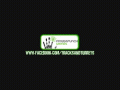
Tracks and Turrets - More Game Updates!
NewsMore game updates for TNT, including: Usernames and damage notifications, in-game player notifications, Tank Selection screen and secondary weapons updates...