Mr Murray, the author of the Armed Assault Editing Guide for the German “ArmA Special Edition” has released an English version of his great editing guide. This guide contains nearly 170 pages divided in 9 chapters.
Additional to that he has finished his next German editing guide named "Deluxe Edition" which contains exactly 335 pages divided into 11 chapters. This big one already includes the complete patch 1.14 content and Queens Gambit. An English version of it is still in progress!
Download the English and German Version 1.02 from Mod DB
Index
Chapter 1: The Beginning
1.1 The User Interface 13
1.2 Adding Units 14
1.3 Adding Groups 24
1.4 Adding Triggers 25
1.5 AddingWaypoints 28
1.6 Synchronize 32
1.7 Adding Markers 34
1.8 Rotating Units And Objects 37
1.9 Merging Units 37
1.10 Edit UnitsWith AllocatedWaypoints 38
Chapter 2: The Files
2.1 The Missions Folder 39
2.2 The Mission.sqm 41
2.3 The Description.ext 46
2.4 The Stringtable.csv 49
2.5 The Init.sqs 51
2.6 The Script (.sqs) 52
2.7 The Function (.sqf ) 52
2.8 The Paa-Format 53
2.9 The PBO 54
2.10 The Sound Files 54
2.11 The Lip-Dateien 55
2.12 The Overview 56
2.13 The Briefing 57
Chapter 3:Weapons –Vehicles – Units – Objects
3.1 The HandWeapons And StaticWeapons 62
3.2 TheWeapons Class Name List 66
3.3 Arm And Equip Units 68
3.4 TheWeapon And Ammo Crates 69
3.5 Load And Unload Vehicles 69
3.6 Weapon Selection In The Briefing 70
3.7 The Vehicle Classes 71
3.8 The Unit Classes 74
3.9 GettingWeapon And Magazine Types Displayed 76
3.10 Getting Fired Type 76
Chapter 4: TheMission
4.1 The Mission Name 78
4.2 The Mission Start 78
4.3 The Mission Accessories 79
4.4 The Mission Appraisal 80
4.5 The Mission Targets 80
4.6 Finishing a Mission 82
4.7 Saving a Mission 84
Chapter 5:Mission Accessories
5.1 Empty or locked vehicle 88
5.2 Driver/Passenger of a vehicle 88
5.3 Unit is not allowed to enter a vehicle 88
5.4 Unit in vehicle? 89
5.5 Vehicle is moving only when unit has been entered 89
5.6 Group already in vehicle when the mission begins 90
5.7 Let a unit get in and get out of a vehicle 90
5.8 Speed of a unit 90
5.9 Make units move or stop 90
5.10 Unit keeps standing 91
5.11 Getting a unit started 91
5.12 Unit is moving to its destination 92
5.13 Running patrol, drive or fly 92
5.14 Escape behaviour of a unit or a group 92
5.15 Moving units, objects, triggers and markers 93
5.16 Placing objects higher or lower 93
5.17 The height of a unit 94
5.18 Accurate helicopter landing 94
5.19 Unit is moving into a building 94
5.20 Unit is leaving / joining group 95
5.21 Assigning a target to a unit 95
5.22 Unit turns to another Unit 96
5.23 Unit is selecting weapon 96
5.24 Inflict damage or heal a unit 96
5.25 Defining a death zone 97
5.26 Checking of an area 97
5.27 Bring about a certain behaviour of a unit in an area 97
5.28 Save or load a unit status 98
5.29 Degree of familiarity of a unit 99
5.30 Friendly enemy 99
5.31 Friendly forces 100
5.32 The alert 101
5.33 Dead as condition 102
5.34 Distance of two units or objects 102
5.35 Allocate a flag to a flagstaff 102
5.36 Burning fire 103
5.37 Add or remove switchable units 103
5.38 Read out and display player side, - name, -type 103
5.39 Oppress player input 103
5.40 Force the map on the screen 103
5.41 Adjusting distance of view 104
5.42 Adjust the weather 104
5.43 Adjusting date and time of day 105
5.44 Slow motion or time sprint 105
5.45 Generating units and objects 106
5.46 Generate flares, smoke and explosions 108
5.47 Delete units and objects 109
5.48 Adjusting radio menu 109
5.49 Allocate a call sign to a group 110
5.50 Send a radio message 111
5.51 Creating sound 111
5.52 Using own sounds 112
5.53 Set Identity 115
5.54 Mimics 116
5.55 The Action Order 117
5.56 The animation command 120
5.57 Disable AI units 122
5.58 SetVelocity 122
5.59 The information text 122
5.60 Units keeps lying or keeps standing 122
Chapter 6:Mission Specials
6.1 The Paratroopers 124
6.2 The GPS-System 125
6.3 The Action Menu Entry 126
6.4 The Backpack 126
6.5 Random Positions 130
6.6 The Mapclick 132
6.7 The Artillery 134
6.8 Deleting Killed Units And Vehicles 139
6.9 Suppressing Gaming Speed Constantly 140
6.10 The Bullet Mode 141
6.11 A Script To Track Down Enemy Units 142
6.12 The Air Strike 143
Chapter 7:Multiplayer
7.1 The Multiplayer Mission 147
7.2 The Respawn Points 147
7.3 Flexible Respawn Points 147
7.4 The MP-Description.ext 148
7.5 The DifferentWays to Respawn 149
7.6 The Deathmatch 150
7.7 Defining the Multiplayer Area 150
7.8 The Class Header 151
7.9 The Respawn Dialog 152
7.10 The Vehicle Respawn 152
Chapter 8: Camscripting
8.1 Controlling the Camera 155
8.2 The Camera Coordinates 156
8.3 Creating A Camera 157
8.4 The First Scene 158
8.5 Patching the Camera On a Vehicle/Unit 160
8.6 Text and Blending Effects 161
Chapter 9: Scripting
9.1 The Variable 163
9.2 Logical Values 164
9.3 Logical Operators 165
9.4 TheWhile-Do-Loop 166
9.5 The Counter 166
9.6 If-Then-Else 166
9.7 The Delay 167
9.8 Random 167
9.9 Waituntil 167
© 2008 Sascha ”Mr-Murray”Hoffmann
Note:
Most of the tutorial applies to features available in ARMA 2 and ARMA 2: Operation Arrowhead
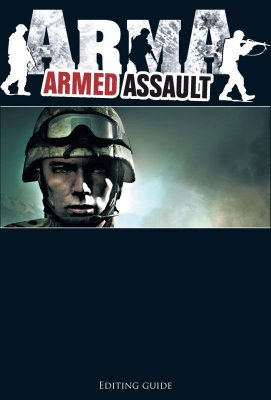



very cool ^^
And it work for Arma 2 too, or only for Armed Assault.
They are different games...
Arma 2 has basicly the same editor, so pretty much everything should work there aswell.
Yes as aidas said If you wanted to get into Arma 2 editor reading this tut is extremely useful and saves alot of time working it out yourself.
tank you :>