After a long war, the Entities divided the space into quadrants. One quadrant cannot interact with the others. Your mission is to find the entities, and beg them to unlock the quadrants, allowing the various civilizations of the universe to interact again. Get your ship and travel through the space defeating enemies, trading, saving endangered ships, finding special items, while you seek for access codes of the Space Jumper, a special engine that allows you to go to another sectors and quadrant. How far you can go in this game, that have a virtually endless map?
Space Jumper is a casual game of strategy with battles and trading. You travel with your ship through an hexagonal multi-level map and can encounter:
- Enemies.
- Stores to buy and sell goods for trading.
- Shipyards to upgrade you ship to carry more items, do more damage to enemies, travel faster, and others improvements.
- Asteroids with rare metals and minerals.
- Ship wreckages to retrieve items.
- Missions.
Find the entity of the quadrant to gain access to another quadrant. Every time you find an Entity, the game generate a new quadrant, randomly. The map of the game is virtually endless.
Note: all graphic showed are in their first version, and will be changed to better ones during the development.
Let's take a deeper look on how the map works.
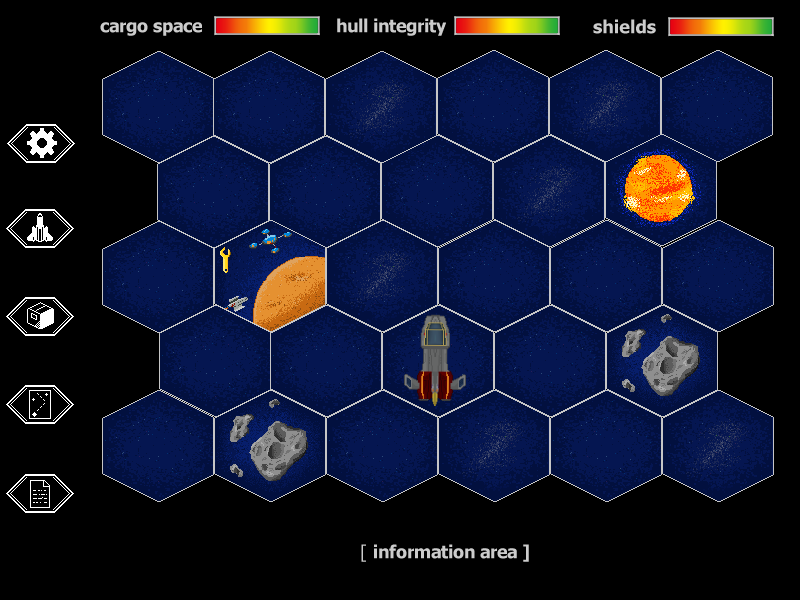
The map consists in a quadrant, divided into four sectors. Each sector have a Space Jumper, that controls de access from or to this sector. Each sector is divided into areas, that are the hexagon tiles show in the main screen.
The sector view, called Long Range Scan, shows only empty space for each area, each hexagon tile, with a little icon to inform if you have already visited that area, nothing more.
But when you access the actual area (the one where your ships is) with the area view, called Short Range Scan, you can see all the components of the area: empty space, planets with stores, ships yards, wreckages, stars, asteroids, enemies, and more.
So, the game map has 3 levels, and you need to travel around the areas to find the Jumper's Key to reach another section. And, of course, find the Space Jumper to access another quadrant, and repeat it until you find the Entity in one area, that will unlock a new Quadrant.
And the map have different sizes for the sections of each quadrant. The game starts with sections with only 8 areas. One of the entities (the first one) will give to you the ability to define how many areas you want for the sectors of the next quadrant: 8, 18 or 28. Each section always have 28 areas. So, imagine how big a quadrant can be.
Sometimes the entity will give you only a loot, other times will give you a map parameter. The other map parameters are:
- Density of stores: low, medium, high. It controls how many stores the game will generate for a new quadrant.
- Density of yards: same as above.
- Density of endangered ships: same as above.
- Level of enemies: low, medium, high. Define all the properties of the enemies, making them easy or hard to fight.
- Rate of enemies spawn: how quickly the enemies can reappear in an area after they are destroyed. This ensures that the map will never be free of enemies.
(And maybe some more parameters that can be created during the development)
The game works in turns, you can travel a certain number of titles (depending of the engine you have in your ship) in each turn. Turns are very well noticed when you find enemies; after you made your movement, the enemies make theirs.
Yes, this is a slow paced game, that requires patience.
And, one of the most important things about the map: it's random. You will never get a map equals another one.
Now, let's see how each area component work.
- Store:
The core of the trading. You can buy and sell products in stores, making money that you need to upgrade your ship later. Sometimes a mission require that you buy a product. You will need to find a store that sells the products.
The products are divided into various types: metal, mineral, food, weapons, and more. Each store can sell all types, or one or another. A summary screen will show the stores you have found, where they are located (sector/area), and what they sell.
- Yard:
In the yards you can upgrade your ship or fix the damaged parts. A yard can sell one or more types of ship parts, or make repairs only. As the stores, a summary screen will show information about all the yards you have found.

- Star:
Nothing especial, only an space element that you cannot reach and cannot fly through. So, you will need to go around. They are found in areas that have stores, yards or missions.
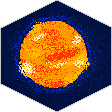
- Asteroids:
An area can have one or more asteroids. You can "mine" the asteroid to get a loot, that are typically one to three products of types metal and mineral.
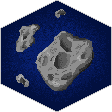
- Wreckages:
Found scattered around the sector, the wreckage are the remains of a ship. You can get a loot from these wrecks sometimes.

- Endangered ships:
You can find them sometimes, and need to help them, or simply receive a special gift. All of them give you a loot.
- Missions:
Sometimes you will find a special planet that have a mission for you. Missions can have one or more quests, each one with a specific target (bring a product, rescue a ship, kill an enemy) and gives you a reward (product, gold or a Jumper Key). A summary screen shows the missions you have to concluded and the ones you have finished.
- Enemies:
You can find them all around, alone or in groups. Each enemy have their own abilities of its class: shield power (how much they can resist until your weapons start to damage them), engines power (how many tiles they can travel in each turn), fire power (the damage that they can made to you), and scan range (the enemy will start to fire or runs toward you when they detect your ship, but they have a limited vision of a certain number of titles). When you destroy an enemy, you can earn a loot.
- Player ship:
It's you in the game, a ship with the following parts: shields (to prevent damage from enemy fire), engines (the power of engine determines how much you can travel each turn), radar (how long you can see in the sector, revealing some details of areas), storage (how many products you can carry), and weapons (how much damage you can do in enemies).
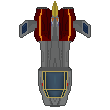
- Pubs:
Need a help to find a store, a yard or a Jumper Key? Ask the barman, he can help you. But sometimes you will need to buy a drink to make him speak.
- Space Jumper:
This one allows you to go to another section, and to another quadrant too. When you reach a Jumper, a screen will appear, showing all available sector for those you have the access key.
- Entity:
When you found the entity, you will receive a loot, and unlock a parameter to control the generation of the next quadrant.
- Game Options
The game have some helper screens:
- Ship status: showing information about each part of your ship, as well the damage levels.
- Missions: list of missions.
- Full map: show the full map, with the quadrants and their sections.
- Options: game configuration.
- Inventory: shows what you are carrying in your ship.
Well, this is how the game will work. The actual phase of development is the map generator. Once the map is entirelly random, it gaves a loot of coding to make it work.
P.S.: only one person is working in this game ;)

