KonCraft allows you to easily design levels for the game by giving you several simple but powerful tools. I'm going to show you how to do the following:
Cut out large areas
Place large sections of blocks
Record big and small designs
Place big and small designs
Since I was using fraps, i couldn't exactly ALT+ TAB to show you my windows screen without video editing, but it's easier to just show you here anyways.
When you click the Open Folder button on the recorder cube, your computer should display to you, a list of three folders:
Architecture
Obstacles
Artwork
To share your designs, simply copy the design you want that is located within any of those folders. Now, the person who gets your file (the file sizes are usually under 100kb, even for large designs consisting of millions of blocks) simply drops your file in their folder. The game can still be running while moving files in and out. Just simply open/close the recorder and the new designs will appear in the other computers game. THAT SIMPLE!
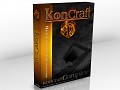


You sir, are a Wizard. Lvl 91. Wizard.
I like the fact that the game can be on while transferring files, reminds me of something like Garrys Mod, only better. The prefab function is really nice to have in a voxel game, Kudos.