By Reto.Owleater, Character Designer
In our character pipeline we are using several graphics programs to accomplish the highest quality as possible with quite a limited number of character artists.
The model is still a work in progress and all insignia, patches and badges are not included here. Final tweaking of shaders and colors are not yet final.
We have found that the cloth simulator program Marvelous Designer is very useful in creating nice, high resolution clothing models and subsequently from those the low resolution in-game models in a pretty fast fashion (no pun intended…).
Marvelous Designer is creating all the main cloth simulation features such as the draping of the cloth onto our base nude character model creating realistic wrinkles and folds. The clothing is made from many pieces of sown together sewing patterns we create from reference of real world clothing. We basically have our very own uniform sweat shop. ![]() )
)
This program also gives us total control of the physical properties of the various fabric types.
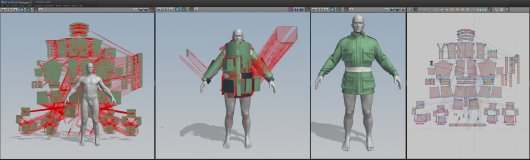
Marvelous Designer screen dump collage. The UV layout follows the sewing patterns shown to the right.
When we have finished the model in Marvelous Designer we bring the high resolution model into a sculpting program called ZBrush. Here we make the final tweaks to the shape and finer details such as stiches, extra folds, wear and tear, weathering etc.
With ZBrush 4R2 and the introduction of the Dynamesh quadrangular polygon retopology feature it’s been a lot easier to further refine the Marvelous Designer models in Zbrush.
The next step is to create the low resolution in-game model. We use 2 methods here. One way is to export a low resolution model from Marvelous Designer. You can dial down the number of particle distance (polygon resolution) of the cloth model in MD2 so it’s close to an in-game resolution and still match the shape and volume of the high resolution model. It is still in triangles, which works fine for an in-game model, but if needed the Low resolution mesh can be quadangulated and morphed into it’s original shape. Usually some more polygon modeling is needed as well as an optimized UV layout to match the new changes.
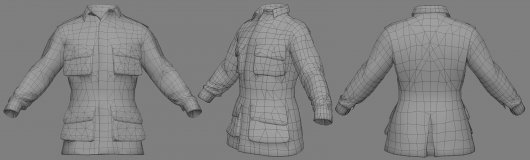
This in- game resolution model from Marvelous Designer was tweaked and remodeled in XSI. Some folds shapes was modeled in and some polygons was matched up with the combat gear harness.
The second method is to build the low resolution in-game model right from the scratch matching it up to the high resolution model. For this we either use the programs 3D Coat, Topogun or just directly in XSI (Softimage) which is our main 3D software.
This in-game model has 3800 polygon triangles and the final full character uniform will have a triangle count around 15000.
We generate all the textures from the high resolution model to the in-game model using the program called Xnormal. Here we generate a diffuse, normal and ambient occlusion map. Then we make the final texture tweaks plus a specular map in Photoshop.
The last step is to add the above mentioned texture maps to various character shaders in XSI . Finally we also add some tiling fabric detail maps for when you see the character up real close.
The model is now ready to be exported into the game.
Thanks,
Owleater, Character Designer at Reto–Moto.
Sign up for an Alpha-key here!
(Heroes & Generals blog link)



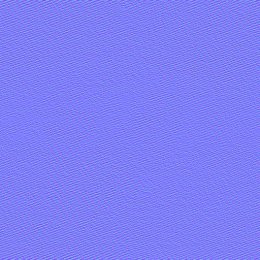



Nicely done. Excellent end result.
Sweet! very sweet :) cant wait to see it in the tests
Awesome, thanks for the share :D
This comment is currently awaiting admin approval, join now to view.