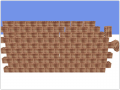Wave Corporation
Developer
Wave Engine was born 2 years ago with the exciting mission of developing an engine to help the mobile game developers’ community.

Improving performance of my Wave Engine games (2/2)
Wave Engine QA/TestingThis article is the second part of how to improve performance of my Wave Engine games. So if you do not know it yet, I recommend you read the first article...
improving performance of my wave engine games (2/2)

Improving performance of my Wave Engine games (1/2)
Wave Engine QA/TestingIn this article we are going to review some graphic concepts that will help you to improve performance of a Wave Engine game. We will make use of Visual...
improving performance of my wave engine games (1/2)

Graphics Debugging Wave Engine games in Visual Studio 2015
Wave Engine QA/TestingWhen you are developing a mobile game, it is very important to have good performance. Although mobiles and tables with very powerful hardware exist, you...
graphics debugging wave engine games in visual studio 2015

Creating 3D animation sequences with WaveEngine Game Actions
Wave Engine AnimationIn this article we are going to see how to create a simple 3D animation sequence, it is very useful when you want to create initial tutorials or real...
creating 3d animation sequences with waveengine game actions

Social Service in WaveEngine
Wave Engine OtherThis article will give you an idea of how the new WaveEngine extension could be used in your existing WaveEngine game. We will make use of an already...
social service in waveengine

Build a Simple Oculus Rift application
Wave Engine Other 2 commentsOculus Rift is a virtual reality head-mounted display, developed by Oculus. This brings amazing virtual experiences to all users. For more information...
build a simple oculus rift application

Create 2D SpriteSheets with TexturePacker and import it to WaveEngine
Wave Engine TexturesTo import a TexturePacker file you have to create a new Sprite Sheet and then click on the “Import TexturePacker file” button then select the .XML...
create 2d spritesheets with texturepacker and import it to waveengine

Convert my game to mobile platforms
Other TutorialIn this article we are going to review the conversion process that Wave Engine 2.0 uses to convert our game to other supported platforms. Wave Engine...
convert my game to mobile platforms

Custom components and RenderProperty attributes on Wave Engine 2.0 (Part 2)
Wave Engine OtherIn this second part we will review all RenderProperty attributes available on WaveEngine 2.0. But if you did not see the first article then we recommend...
custom components and renderproperty attributes on wave engine 2.0 (part 2)

Platform Game Sample (Animations through Sprite Sheets)
Wave Engine Client Side CodingAt the end of this guide you’ll have a small playable game which allows to move a character along the floor, playing different animations while idle...
platform game sample (animations through sprite sheets)
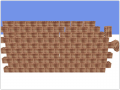
Physics Wall
Wave Engine Client Side CodingWe introduce basic entities and physic concepts in Wave Engine to make all them work together by creating a world with a ground and a wall with physic...
physics wall

Load Model
Wave Engine Client Side Coding 1 commentOnce you’ll follow step-by-step the following sections, you’ll have a Wave Engine game which consists on a 3D scenario with a dinosaur, where you...
load model

Hello Wave
Wave Engine Client Side Coding 2 commentsWave Engine® is the ultimate solution for cross-platform game development in C#. It provides all tools needed to create 3D or 2D games in very different...
hello wave
No tutorials were found matching the criteria specified. We suggest you try the tutorial list with no filter applied, to browse all available. Post tutorial and help us achieve our mission of showcasing the best content from all developers. Join now to share your own content, we welcome creators and consumers alike and look forward to your comments.
Privacy
PublicSubscription
Invitation onlyContact
Send MessageHomepage
Waveengine.netMembership
Join companyGroup watch
Follow